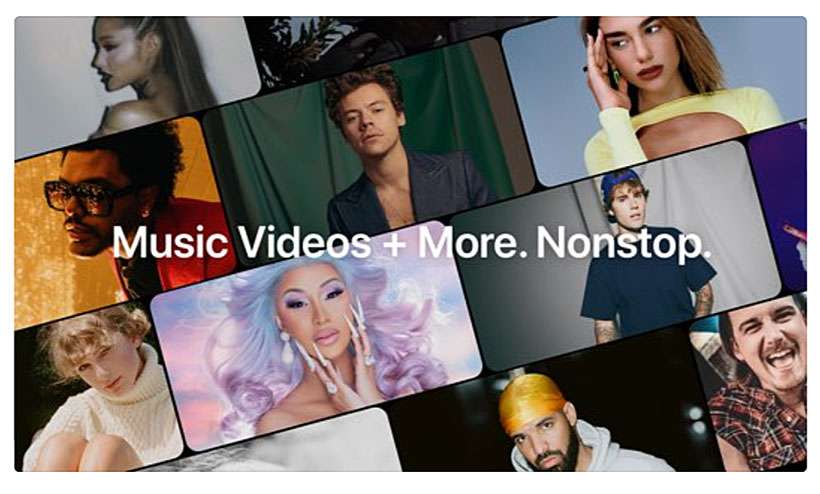Apple Music TV launches with videos and more
Submitted by Frank Macey on
This week Apple fired up its 24-7 music video channel, Apple Music TV. The live streaming service is free to watch, and includes live shows, world premieres, music videos, and more. US-based customers can see Apple Music TV in the Apple TV app or the Apple Music app. The channel can also be seen by launching Apple TV via apple.co/applemusictv.