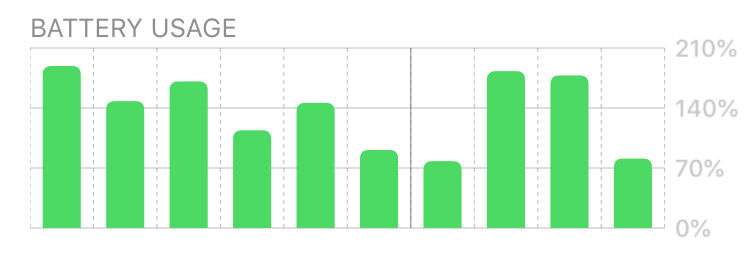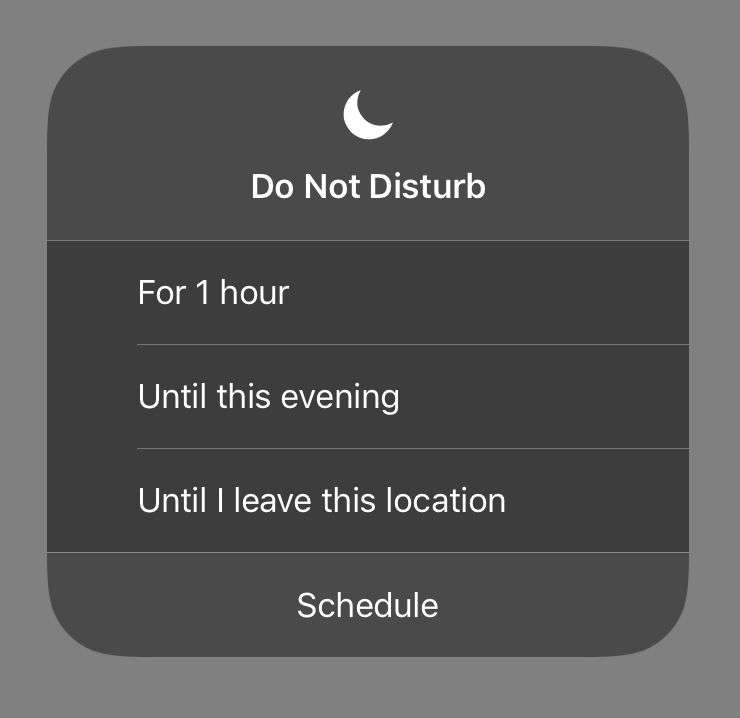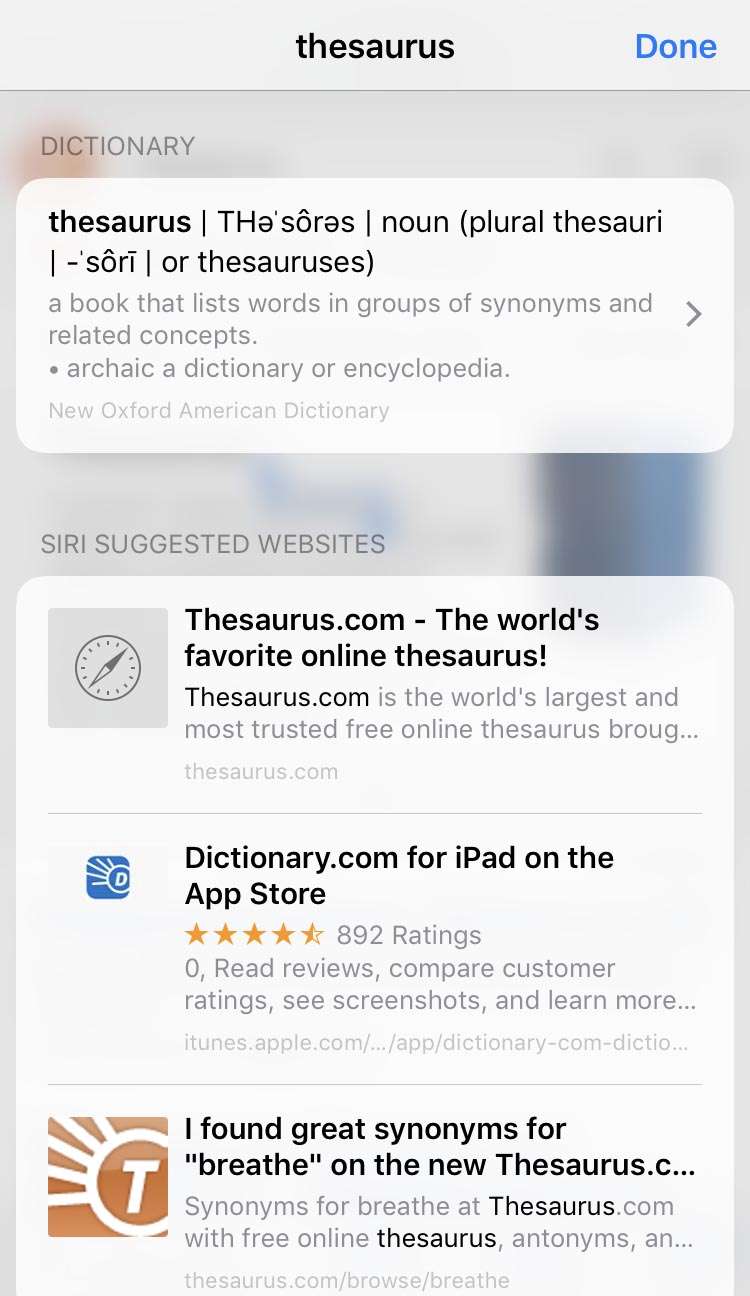How to use Apple's battery usage chart for the iPhone
Submitted by Marshall Walker on
Apple introduced new battery health charts for the iPhone in iOS 12. The battery Usage and Activity charts can be found in the Battery section of the Settings app. The new tools are an extension of the Battery Health tools introduced iOS 11.3. iPhone users can now see their last charge level, and battery usage by apps broken down by the last 24 hours and last 10 days.