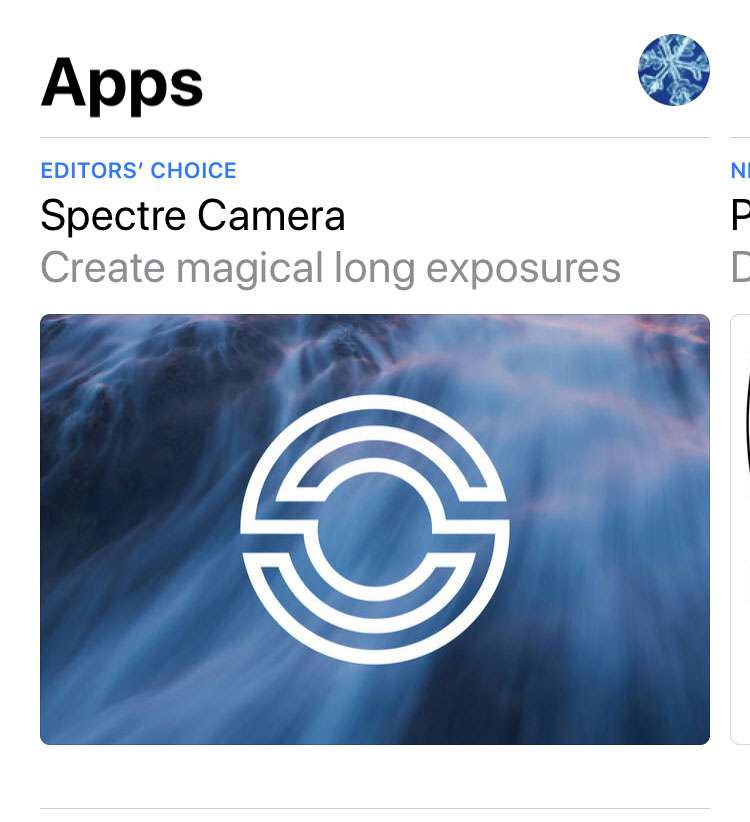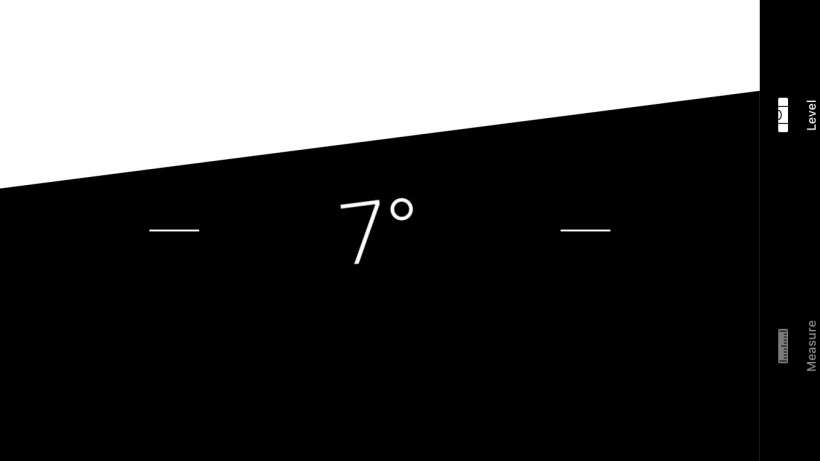How to see already purchased apps on iPhone
Submitted by Frank Macey on
The iOS App Store can be used to find an app that was previously installed on the iPhone, iPad or iPod touch. Viewing a list of past app purchases makes it possible to quickly and easily reinstall an app. A collection of apps associated with one Apple ID can even be searched for a specific app owned by the account.