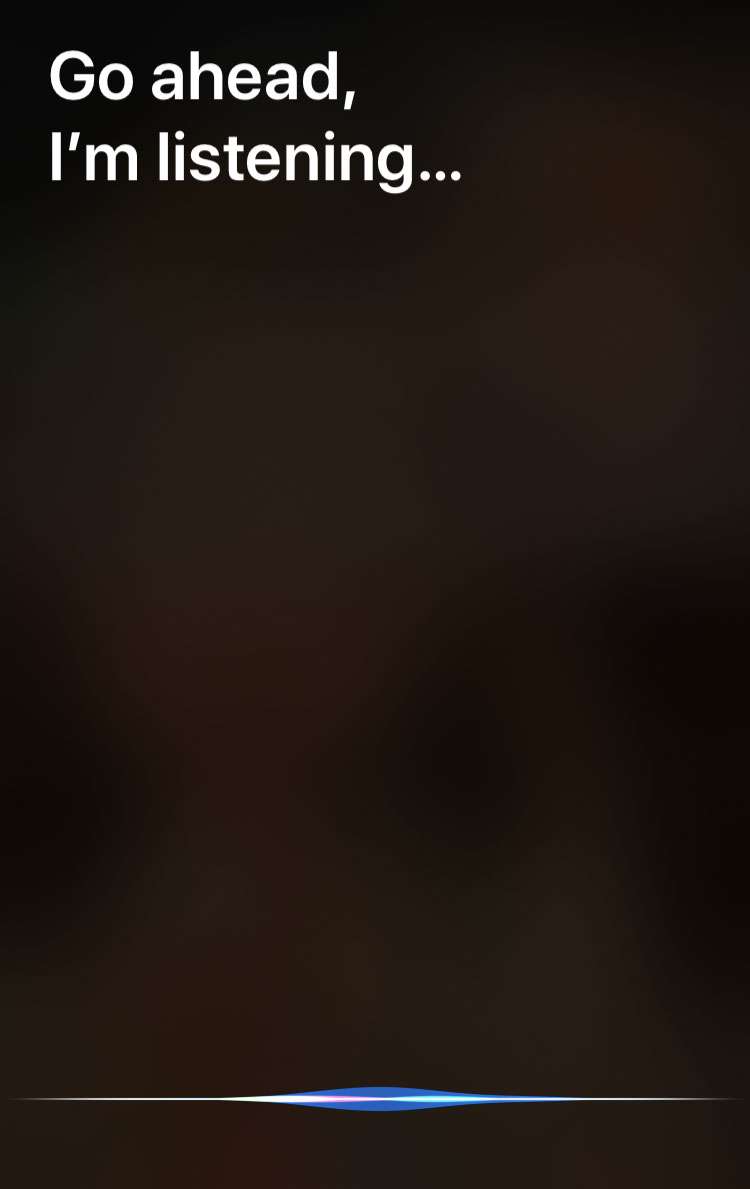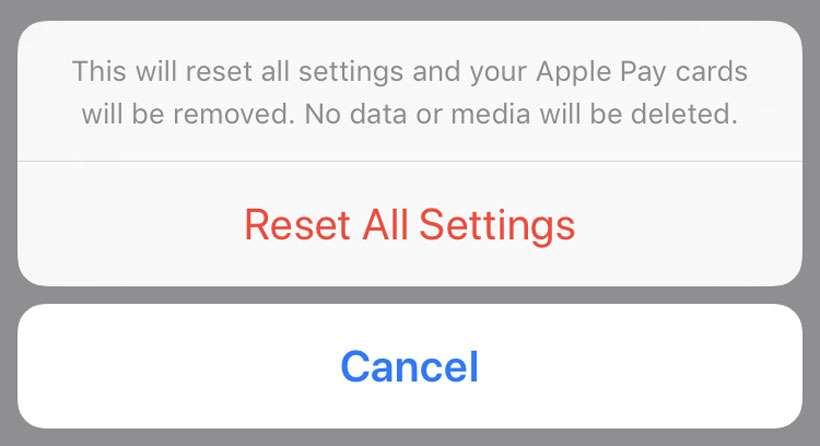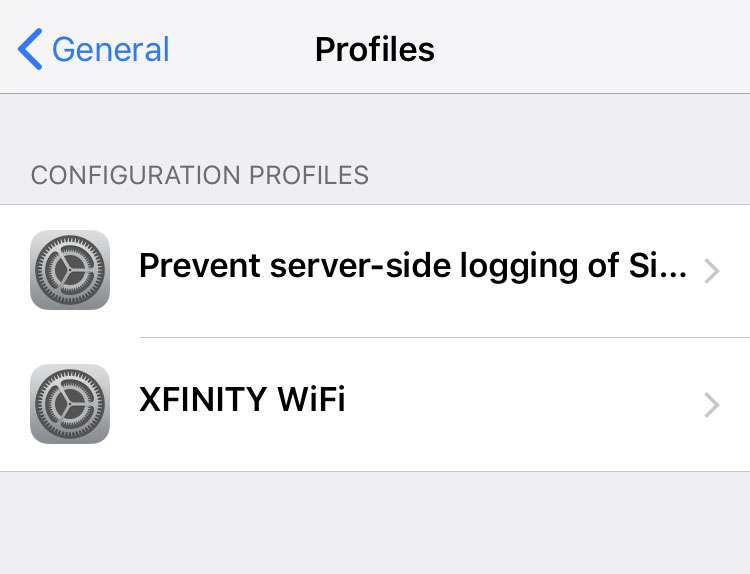How to stop AirPods from automatically switching devices
Submitted by Fred Straker on
The AirPods, AirPods Pro, and AirPods Max have one thing in common, they all automatically switch between the iPhone, iPad, or Mac. This means if you're wearing AirPods and switch devices, the audio connection follows wherever the same iCloud account is used. For some situations, this feature can be an inconvenience.