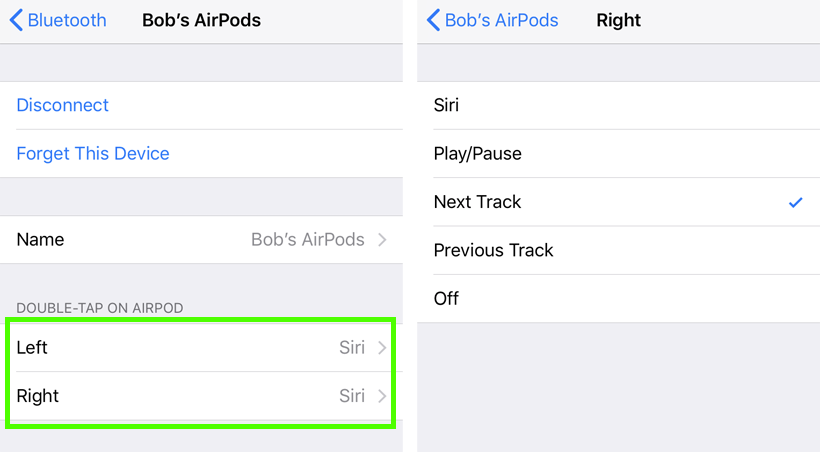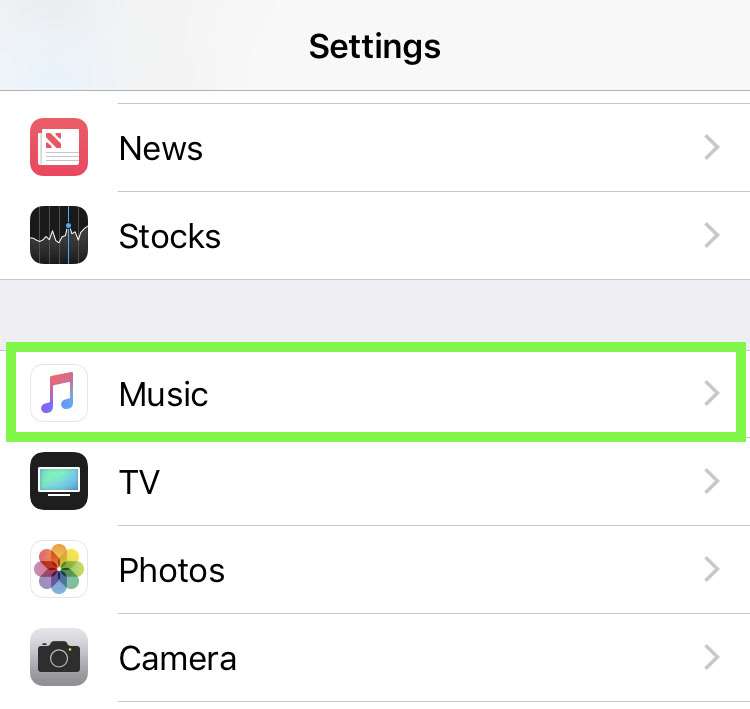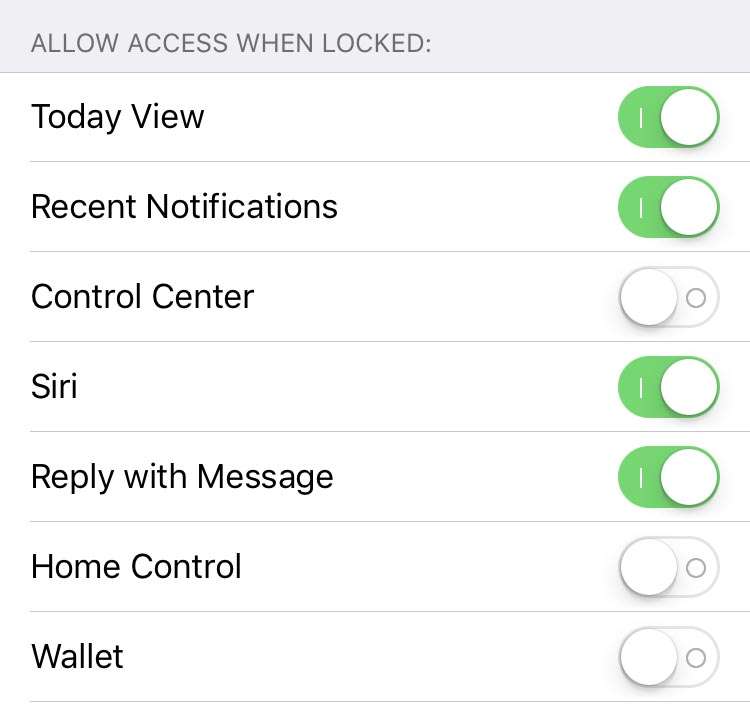How to customize AirPods controls with iOS
Submitted by Bob Bhatnagar on
AirPods now have expanded control functions thanks to improvements in iOS. Apple has pushed several firmware updates behind the scenes, however the latest version of iOS brings more options directly to AirPods settings. AirPods are already known for high levels of customer satisfaction, and Apple continues to improve the product. So how can one take advantage of the added features in iOS 11 and later?