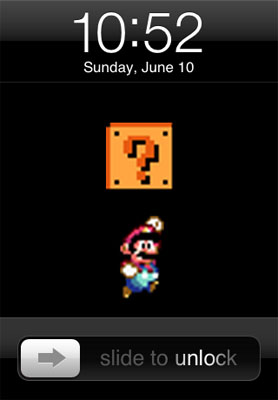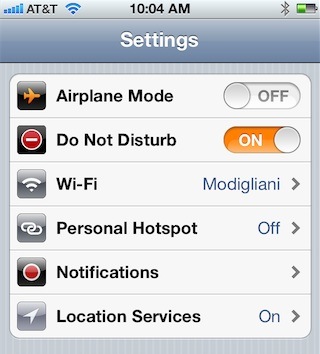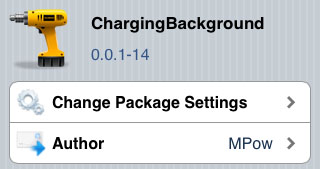Make Google Chrome Your Default iPhone Browser
Submitted by Marshall Walker on
Jailbreak developer Ryan Petrich has released a new tweak called BrowserChooser in response to Google's popular iOS Chrome browser app being released yesterday. Petrich tweeted: “BrowserChooser is up on rpetri.ch/repo. Loving Chrome for iOS so much that it had to be built.”
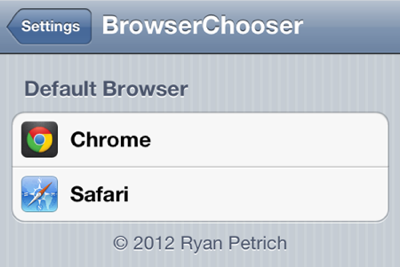
The tweak allows you to change your default browser to Google Chrome, Opera Mini, iCab Mobile, Dolphin Browser, Atomic Browser or Safari. You can toggle between all your available browsers in the Settings menu. Petrich's tweak arrived around the same time Chrome became the most downloaded free app in the App Store.