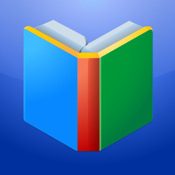How can I change my iTunes / App Store password?
You must change your iTunes password (otherwise known as an Apple ID) on a computer. Apple does not currently provide a way to change iTunes or App Store login passwords directly on iOS devices. To change your password follow these steps:
1. Open a web browser and navigate to appleid.apple.com
2. Select Manage your account under "Already have an Apple ID?"
3. Enter your Apple ID and current password and click Sign In
4. From the left menu select Password and Security
5. Click the Change Password link under "Choose a new password."