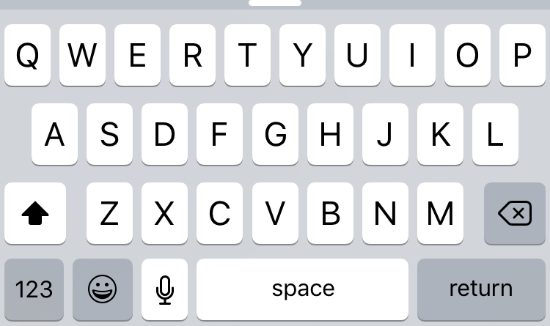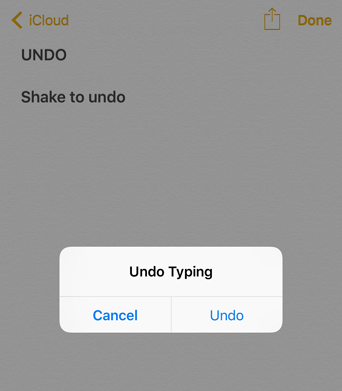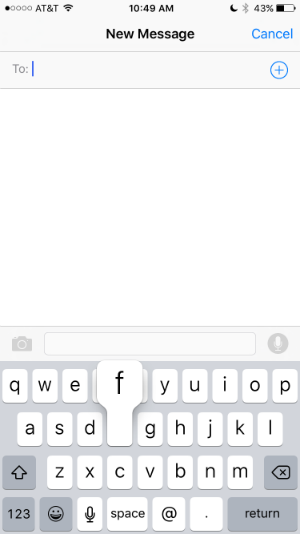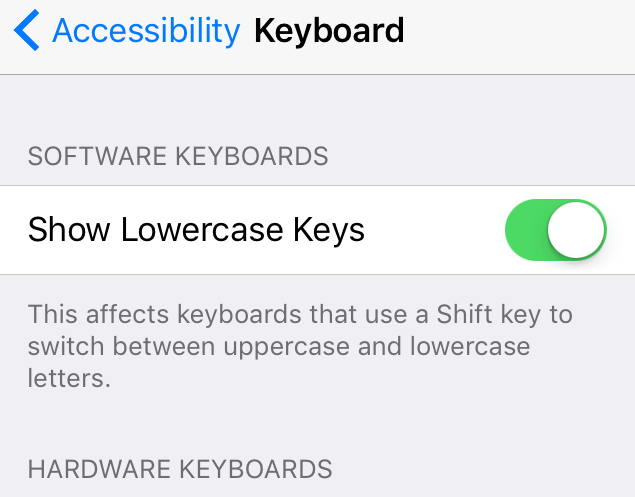How to create text shortcuts on iPhone
Submitted by Jon Reed on
If you often find yourself typing in the same long phrase, name, URL, etc. while texting or emailing from your iPhone, iOS has a great tool that allows you to get around this called "Text Replacement." The feature has been available since iOS 5 and starts out with one default example - typing "omw" will bring up the option to replace it with "On my way!" So if you are constantly asking work colleagues when you can expect their TPS reports, now can create your own shortcut, "tps," to ask the full question, instead of typing it out every time.