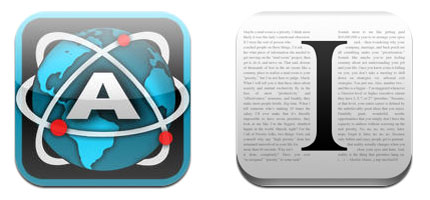How can I open Safari links in the background on my iPhone?
Safari doesn't have any browsing tabs (yet) as most people are used to on desktop computers. Until Apple adds this feature to iOS, Mobile Safari simply opens a new page when touching a link. If you don't want your reading interrupted on the iPhone or iPad, there's a way to stop this from happening.
To make the link open in the background so you can check out the page later, you have to change an option in the main settings. Navigate to Settings -> Safari -> Open Links -> In Background.