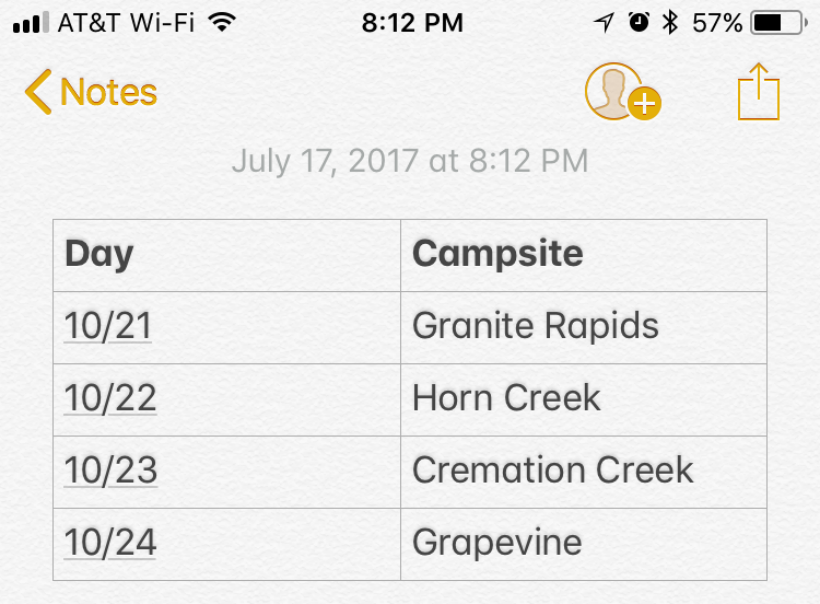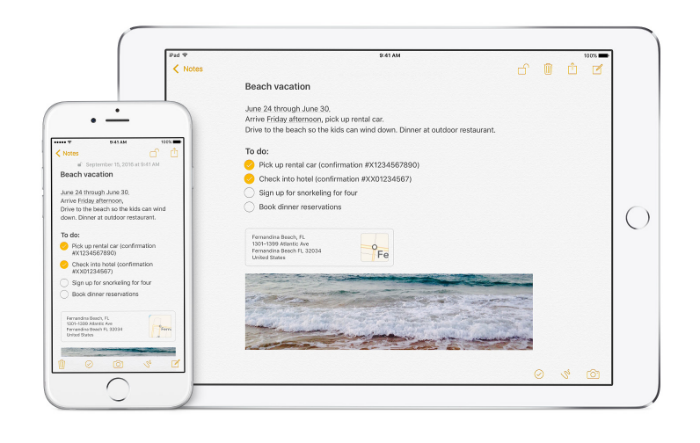How to create tables in Notes
Submitted by Jon Reed on
Long overdue, tables finally come to the Notes app with iOS 11 along with a host of other new features like the ability to scan documents and lines and grids for handwriting.
To create a table in Notes for iPhone and iPad: