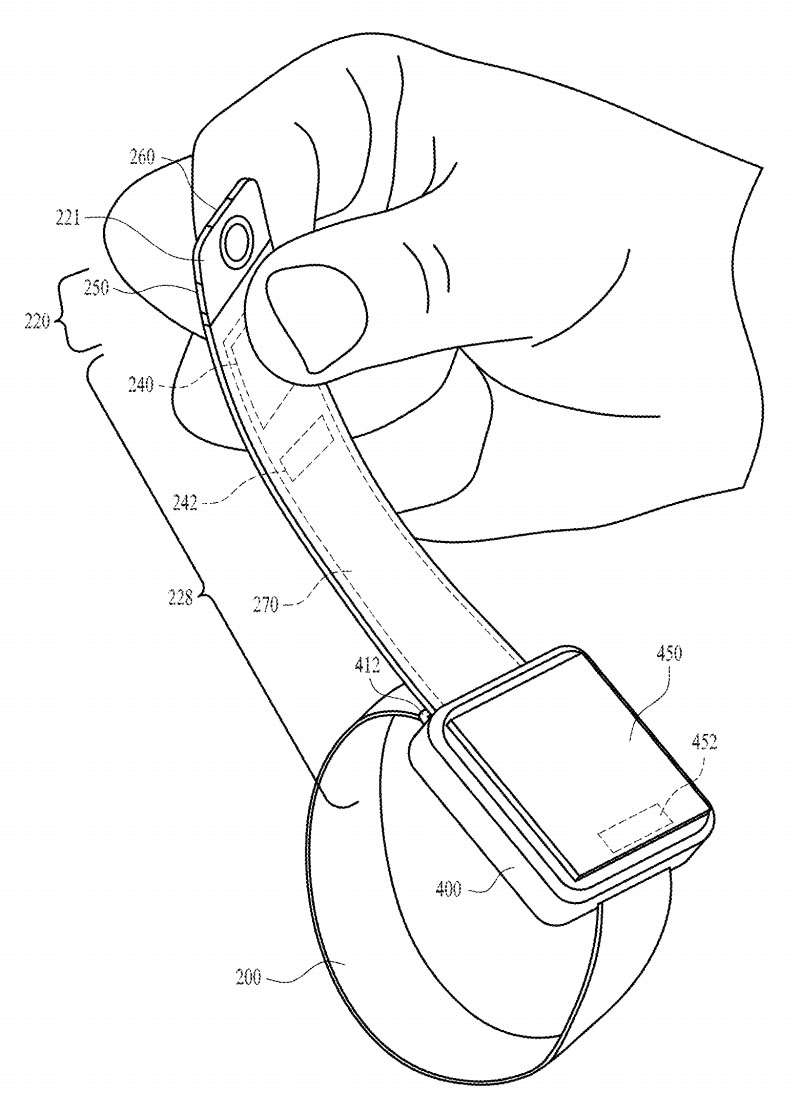4 free filter apps to enhance your iPhone photography
Submitted by Jon Reed on
iPhone offers 9 filters that you can alter your photos with - Vivid, Vivid Warm, Vivid Cool, Dramatic, Dramatic Warm, Dramatic Cool, Mono, Silvertone and Noir. You can also tweak each one's intensity on a 0 to 100 scale, so you have quite a range of possibilities when you go to post-process your photos. While this may be enough for most people, if you are really into tweaking colors and textures in your photos, which is an art in itself, then the default array of filters probably seems a bit limited.