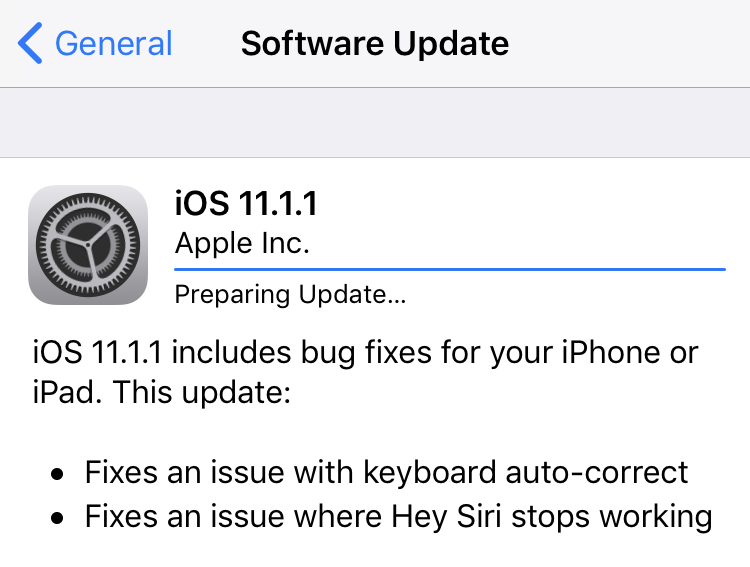Can I use Siri on the iPod touch?

Apple's Siri voice assistant is available on the iPod touch 5th generation and later models.
Siri can be accessed by long pressing the home button, and asking a question through headphones or the built-in microphone.