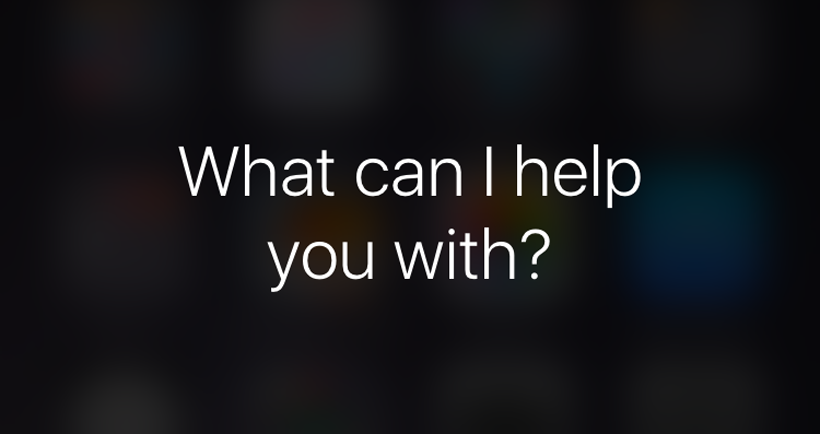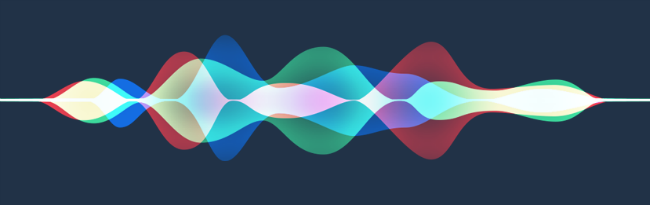Apple may reveal smart home speaker at WWDC
Submitted by Fred Straker on
Apple is poised to launch its own Siri-based personal assistant accessory, which would compete with the Amazon Echo and Google Home. In fact, according to Ming-Chi Kuo at KGI Securities the chances of Apple revealing the new device at WWDC are over 50 percent. This year's developer conference is scheduled for June 5-9 in San Jose.