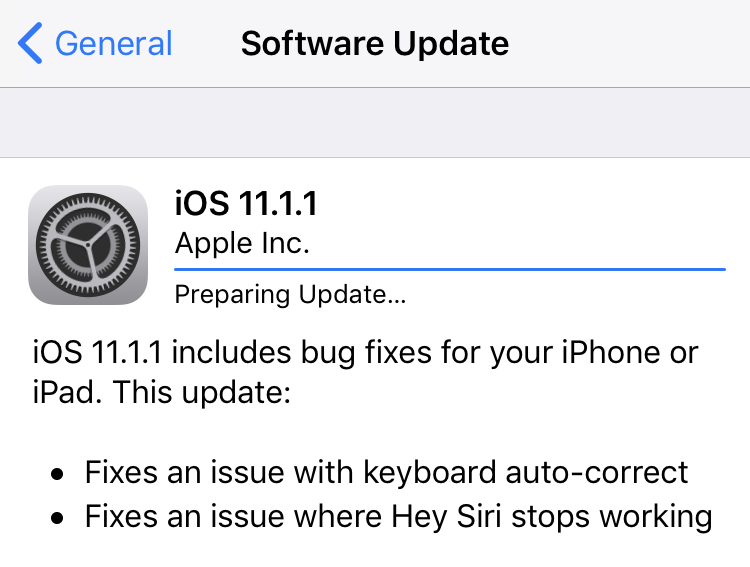How to add Qi wireless charging to your iPhone
Submitted by Fred Straker on
The year 2017 was the year of Qi wireless charging for Apple devices. Much of the buzz surrounding the iPhone 8 and iPhone X revolves around the additions of a built-in charging receiver and glass back. While the simplest way to get Qi charging is to upgrade, iPhone owners may not want to spend the money. Luckily, for those with earlier model iPhones there is a cheap way to try wireless charging with your existing iPhone.