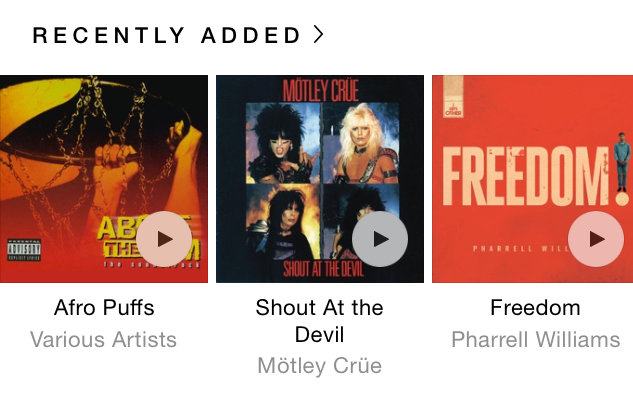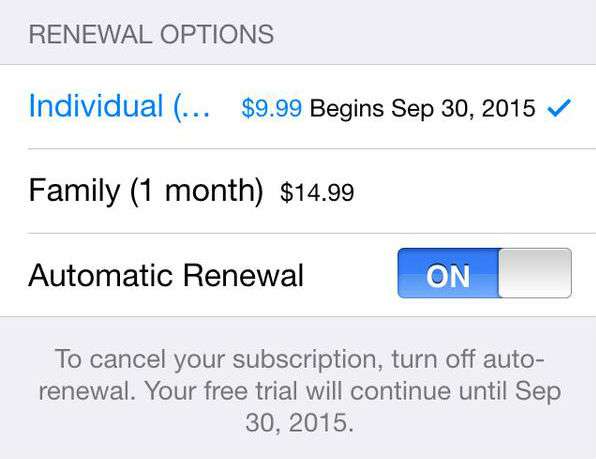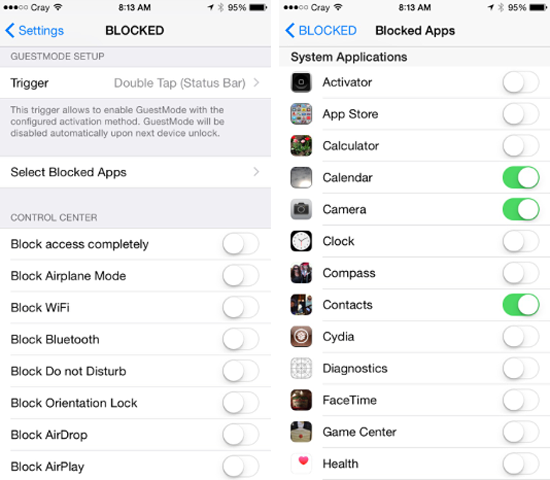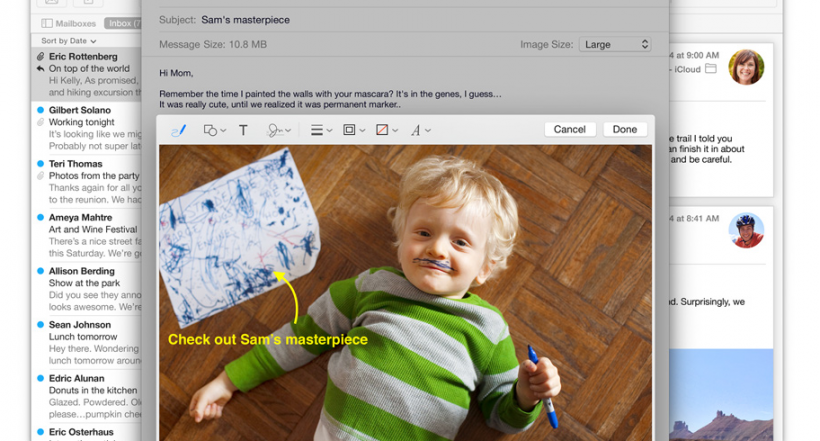How to use Apple Music as your alarm
Submitted by Anders Batten on
Thanks to the offline music option in Apple Music you can now make any song in Apple's iTunes library your alarm sound. The process is the same as setting a song in your own library as your alarm, and it does not require a paid subscription. There are a lot of a steps, but it is pretty simple once you get the hang of it. Here's how to make any Apple Music song your iOS alarm tone: