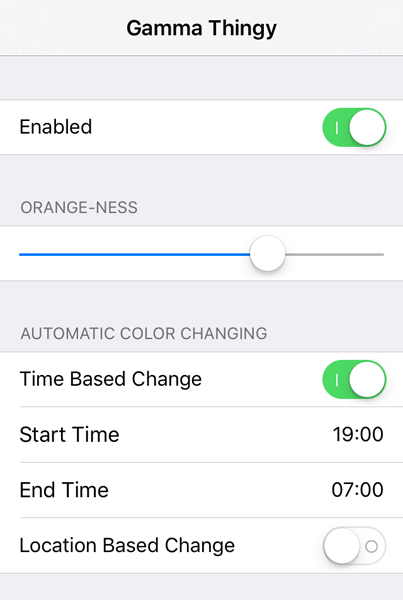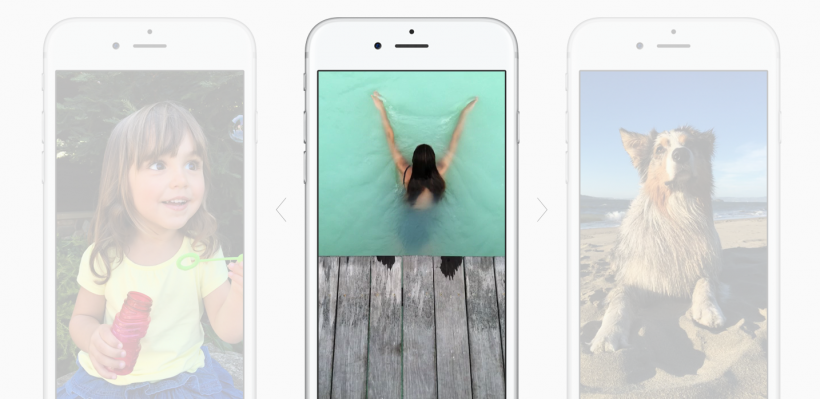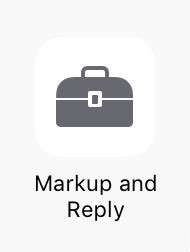Get f.lux screen darkening without iOS jailbreak
Submitted by Fred Straker on
The excellent software package f.lux automatically adjusts the color temperature of computer and mobile device screens at night. Not only does this prevent your iPhone screen from blasting bright blue light during nighttime hours, it can help with eyestrain and sleep patterns. Unfortunately, the only option to run f.lux on an iOS device is to jailbreak. Now, thanks to iOS 9 and Xcode it's possible to sideload apps onto a device without using the App Store. This is where the app Gamma Thingy comes into play.