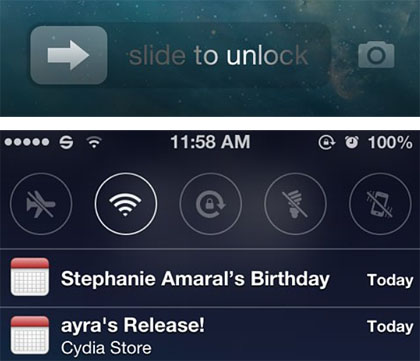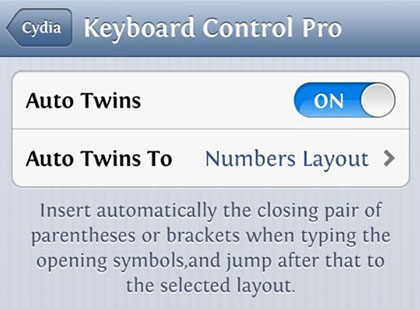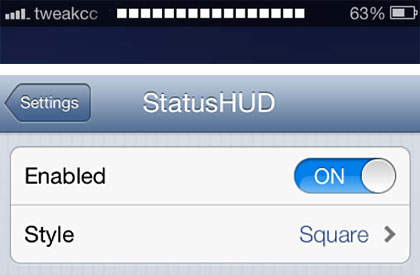How to Save iOS Clock Stopwatch Times
Submitted by Bob Bhatnagar on
The stock iOS Clock app has several useful features, including alarms, a timer, world clock and stopwatch. The stopwatch function is great for clocking lap times, but there aren't any options to save these numbers once collected. Now thanks to the jailbreak tweak Stopwatch Pro, the iOS clock can be even more useful.

There are no settings to configure once Stopwatch Pro is downloaded and installed via Cydia. The tweak simply adds a Save button to the stopwatch, making it possible to save a time or a series of laps before resetting and losing the information. All of the saved times can be labeled in different sections to keep track of events and group related measurements.