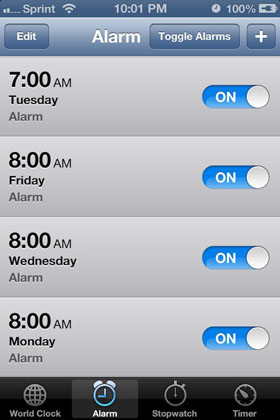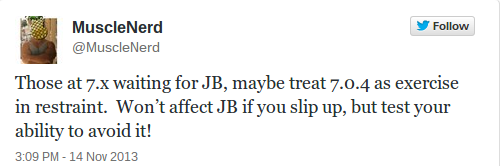DNDPro Brings More Control to iOS Do Not Disturb
Submitted by Bob Bhatnagar on
Frequent Do Not Disturb users might be wondering how they can gain more control over the feature. Luckily for those running iOS 6.1.2 or earlier the DNDPro jailbreak tweak does the trick. Installing this free package will add two new options to the stock Do Not Disturb settings. These same items will also appear in their own location under Settings -> DND Pro.
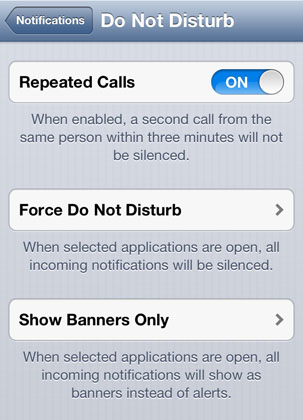
DNDPro revolves around enabling Do Not Disturb mode while using specific apps. This means that notifications can be turned off automatically while an application is in use on the device. Closing the app will turn Do Not Disturb mode off again, resuming normal alerts and phone calls.