How do I uninstall an iPhone AppStore application?
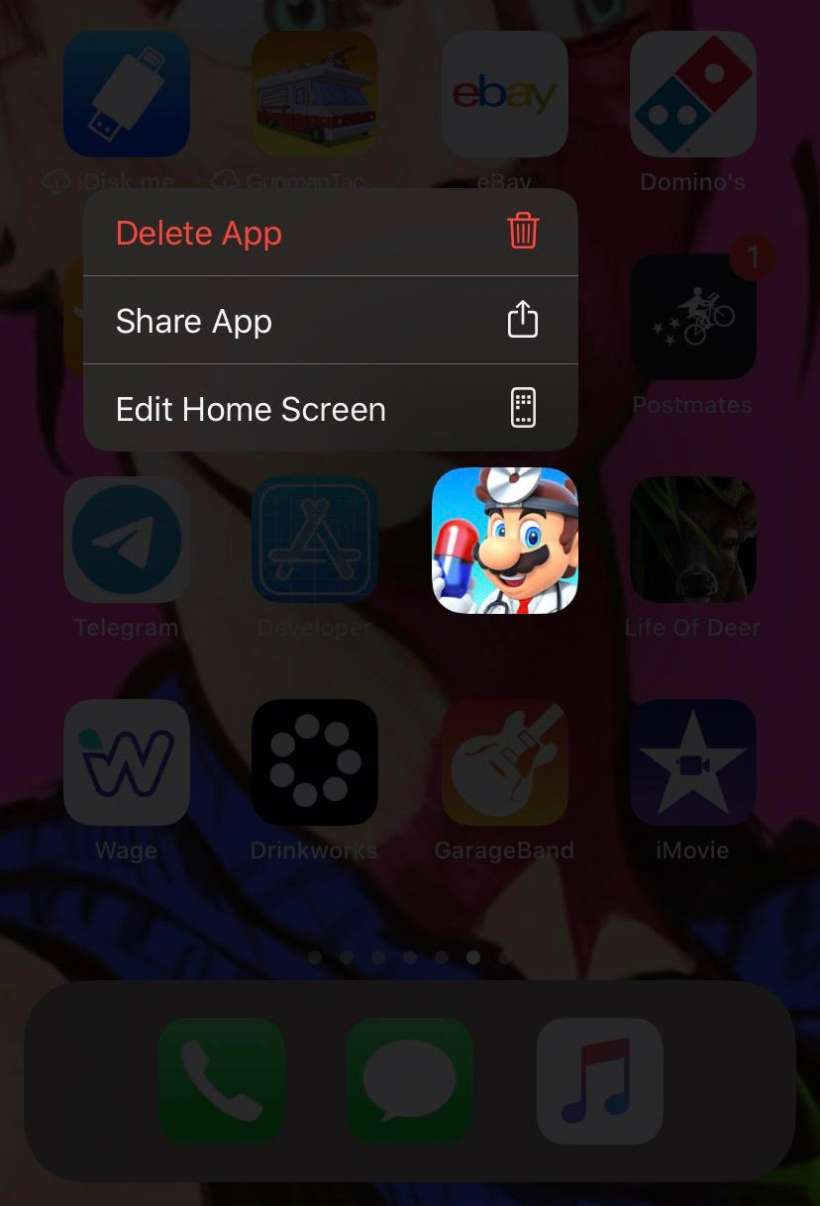
To uninstall an application purchased or otherwise installed from the Apple App Store, simply do the following:
- On devices running iOS 13 or later hold your finger on the icon for the application you wish to uninstall (the same action you take to move or re-arrange home screen icons). On devices running iOS 14 or later you can hold your finger anywhere on the Home screen to make all apps on the Home screen wiggle.
- Click the "x" in the upper left hand corner of the icon for the application you wish to remove. In iOS 14 or later tap the the minus (-) sign in the upper left-hand corner to delete an individual app.
You can also use Touch ID to bring up and individual app menu to remove an app from your device. Just use a long press on the app icon you would like to remove then tap the Delete App tab from the app menu.
If you want to re-install the application at a later time, simply visit the AppStore and select the application again.
tags:
Comments
Anonymous replied on Permalink
I cant delete the yahoo IM(conversation details) in my iphone, how to go about deleting them
Vali replied on Permalink
These are some nice applications, but I am not so sure. I found that there are some problems with facebook applications for iphone and i think that i will use the browser instead. You can see it here http://fbside.com/facebook-applications-for-iphone-some-rising-problems/
Anonymous replied on Permalink
So i downloaded a free app from the app store on my iphone 4s and then deleted the app by holding the icon down until it wiggled and then clicked the X button and hit yes, but when i go to the app store and look it says install and not free ....is there anyway to get that to change back to free and not say install ? ... i know my older itouch does not show install after unistalling the app.
Anonymous replied on Permalink
So i downloaded a free app from the app store on my iphone 4s and then deleted the app by holding the icon down until it wiggled and then clicked the X button and hit yes, but when i go to the app store and look it says install and not free ....is there anyway to get that to change back to free and not say install ? ... i know my older itouch does not show install after unistalling the app.
Anonymous replied on Permalink
So i downloaded a free app from the app store on my iphone 4s and then deleted the app by holding the icon down until it wiggled and then clicked the X button and hit yes, but when i go to the app store and look it says install and not free ....is there anyway to get that to change back to free and not say install ? ... i know my older itouch does not show install after unistalling the app.
suraj replied on Permalink
I had to delete Facebook because it was frozen and re-install it but now the icon does not appear on my iPhone 3gs screen. iTunes shows that Facebook IS an app on my iPhone. How can I get the icon back?
imrose replied on Permalink
i want to remove my cydia its not woking, and i cant remove itunes also, plz help me
Anonymous replied on Permalink
I had purchased 2 apps from the app store but due to my net I cannot fully download n install the app so I want to delete it from my iPhone. How shall I delete the apps from my iPhone.
Anonymous replied on Permalink
Hey I'm having troubles deleting apps from my iPhone 4s I make my facebook app jiggle and no cross appears as I cannot open the app any longer how do I dekete this app another way SI I can reinstall it again thanks heaps as I'm still getting used to the phone as I have only had it for a month now
Anonymous replied on Permalink
How to remove iphone application installed by other user without having their password?
BigDaddy replied on Permalink
i accidenataly deleted my iphone 4 appstore aplication and i want it back , how can i get it back ??
Please help guys ! i have this phone only for 2 days and i am kind'a noob so ...
Anonymous replied on Permalink
If i happen to drunkenly pay for an app but don't really want it then delete it the next day will i get refunded the money?
Suzi Smith replied on Permalink
This is pretty nice article. I liked this it very much.
Medical billing and coding jobs
iphone 5 release date
Anonymous replied on Permalink
Can someone please tell me how to turn off package data on iphone - so that when international no internet uploads?
Anonymous replied on Permalink
i know this is an old thread, but if i delete the app, both off iphone and itunes, then reinstall, will it show up again as recently purchased? or will it have the date of the very first time i purchased it?
thanks
Shannon K. replied on Permalink
So, I read your information on how to uninstall applications, but my phone isn't showing the "red X" It used to but doesn't anymore. Is there another way to uninstall ?? My problem is that none of my installed apps will open. I click on them and the screen blinks and nothing happens. My 2 year old plays her apps on my phone and I have a feeling she may have fiddled with something. So, I was going to try to uninstall and reinstall. Anyone have suggestions ? Thanks for any help, Much appreciated.
Jim replied on Permalink
I like the iphone, but hate iTunes. It is so user unfriendly and overcontrolled.
You can delete an app, but never your app purchase history. Because apple are evil. To delete an app you need to do this;
1) Open itunes and go to the devices/apps bit and find it in the apps list (u can use the search box). Uncheck the app in the list. Synch with the phone and that will take it off your iphone, but it will stay in your itunes app library (in case u ever want to reinstall it).
2) If you are happy you want to permanently delete it, then go to your iTunes Library/Apps find it, right click it and delete it. It is now gone forever from your device. Though not from your purchase history.
3) if you want to try and hide part of you purchase history do this;
1. to go to the left panel of iTunes and click on iTunes Store.
2. When the store opens, click App Store on the black top bar.
3. You will see the App Store screen, make sure you select the iPhone buttom
4. On the right hand side of the screen you will see a list of App Store Quick Links. Click on the link that says Purchased.
5. This should open the list of everything you ever purchased for this phone with this user ID.
6. Hover the mouse cursor over the app you want to delete, and an X will appear. Click on that X and say yes to the question that will appear, to hide the app.
7. Synch your phone again, just to make sure.
But f course if someone looks at your account info; your app will still be there, because apple are evil.
abdul haseeb replied on Permalink
i m trying to delete an application from my iphone. i tried this method but when i hold on a specific application it start shaking but i cant see the x button can anyone help me regarding this problem
Dag replied on Permalink
I have the same problem; the app icons shake but no "X" appear.
So, how do you delete them? Please somebody help.
Dag
jhnjohn replied on Permalink
Now it is easy to transfer iPhone files and data with iPhone transfer software. This is one of best application with which it is easy to transfer data. Any user can use this tool and transfer data of their choice. iPhone Transfer for Mac is easy possible with this tool.
Anonymous replied on Permalink
Here's another tutorial on "how to deleted apps from iPhone".
http://www.leawo.com/knowledge/how-to-delete-apps-from-iphone.html
ANSWER TO YOUR ... replied on Permalink
If the thing u have been reading up there^ doesn't work then try this solutions.
You go on settings then go on general then restrictions then turn deleting apps on.
You may of turned it off so those special apps don't get accidentally deleted like myself
So drag the sideways lever thingy to the right. That should work.
Thank you to to the person that told me this :)
ANSWER TO YOUR ... replied on Permalink
If the thing u have been reading up there^ doesn't work then try this solutions.
You go on settings then go on general then restrictions then turn deleting apps on.
You may of turned it off so those special apps don't get accidentally deleted like myself
So drag the sideways lever thingy to the right. That should work.
Thank you to to the person that told me this :)
Dag replied on Permalink
I just found out why the "X" next to the app icons on my I phone disappeared, making it impossible to delete them. I had put restriction on the apps. So, to be able to delete them, I did the following: Go to settings > general > restriction > restriction pass code > disable restrictions
> deleting apps .
This should work, try it.
Anonymous replied on Permalink
I keep forgetting to backup my iPhone and when i try to restore it, some of my apps won't update or download. It just say waiting. It's been a few days now since it's been like this. I want to remove and download the apps again but I can't. Can anyone help me pls
Anonymous replied on Permalink
I keep forgetting to backup my iPhone and when i try to restore it, some of my apps won't update or download. It just say waiting. It's been a few days now since it's been like this. I want to remove and download the apps again but I can't. Can anyone help me pls
Anonymous replied on Permalink
I downloaded tha app youmail and I did delete it and deactivte it. However the answering message still plays on my phone and i cant change it what do I do
Anonymous replied on Permalink
yes,but my iphone don't deletes any apps
no way how to delete pleaseee help!!
Pages