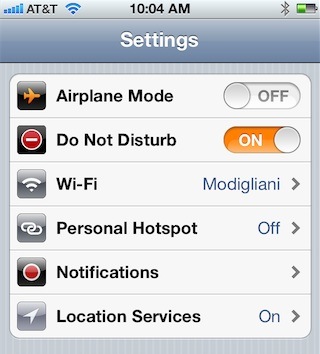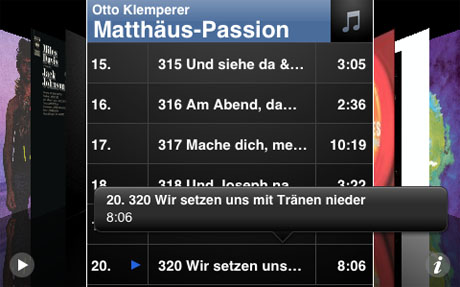Hot iPhone 5 Renderings Based on Leaked Parts
Submitted by Frank Macey on
These may not be the first iPhone 5 mockups to appear, but they are some of the best. Not only this, but the photo and video below are based on leaked parts and other information from sources across Apple's supply chain and beyond. The images come to us thanks to Bryce Haymond at Blackpool Creative.

The devices have been slimmed down from the iPhone 4S profile, and the front-facing camera has been moved to the center of the earpiece. The display has been extended to a 16:9 ratio, with space for an additional row of icons on the home screen.