Nokia Ad Campaign Lashes Out at Apple
Submitted by Chad Shmukler on
Nokia recently revealed a new ad campaign which promotes their devices over Apple's by criticizing Apple's stance on locking their devices. Primarily targeted at the iPhone, Nokia has begun promotion of their new campaign by hanging posters in major cities which feature slogans such as "the best devices have no limits" and "phones should be open to anything." The image below, snapped by a MacRumors forum user, was seen in New York city.
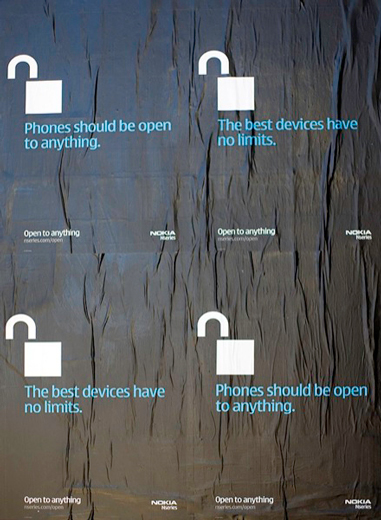
Nokia's suggestion that Apple is cheating customers of their rightful access to their phones is perhaps perfectly timed. Over the last week, countless iPhone owners who had performed unauthorized "hacks" or modifications to their iPhones, such as
