Submitted by Bob Bhatnagar on
iOS 7 may not be here yet, but developers have been hard at work creating jailbreak themes to simulate the look and feel of Apple's latest beta firmware. Of course, the key word is simulate, as many of the themes are simply new graphical elements and other skins that use Winterboard to camouflage icons.
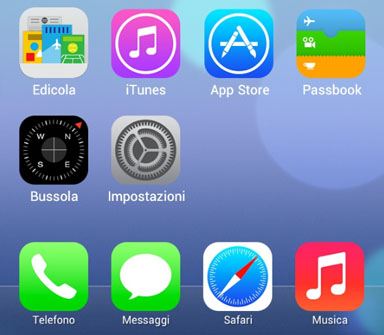
For those who just can't wait until this fall to see what iOS 7 is all about, there are several free iOS 7 themes popping up in the Cydia jailbreak app store. Not only can the home screen be themed, but there are options for an iOS 7 style lock screen, status bar, control toggles, messages, and even the calculator. All of the themes require a jailbroken iPhone and Winterboard.
Once Winterboard and the individual themes are installed, they can be enabled under Settings -> Winterboard. Winterboard will also add an icon to the home screen that can be used to access the list of installed themes. A respring button is provided in Winterboard, which must be selected before theme changes are applied. The complete list of free iOS 7 themes currently available on Cydia includes:
- iOS 7 Bars and Battery
- iOS 7 biteSMS Theme
- iOS 7 Calculator Theme
- iOS 7 Control Toggle Icons
- iOS 7 Lockscreen Theme
- iOS 7 Messages Theme
- iOS 7 Theme (2)
- iOS 7 theme complete
- NEW iOS 7 Signal Bars Theme
- Trans Keyboard iOS 7