Submitted by Bob Bhatnagar on
There are many ways to customize the iPhone keyboard. Besides some of the best third-party keyboards from the app store, jailbreaking brings a variety of additional options. Keyboard tweaks such as Bloard and ColorfulKBD Pro are some that focus on color.
Now PrismBoard offers a new option. Once installed, PrismBoard enhances the keystroke pop-ups when keys are pressed on the iPhone. As opposed to NoKeyPop, which hides the keystrokes entirely, PrismBoard highlights these oversized letters when keys are engaged.
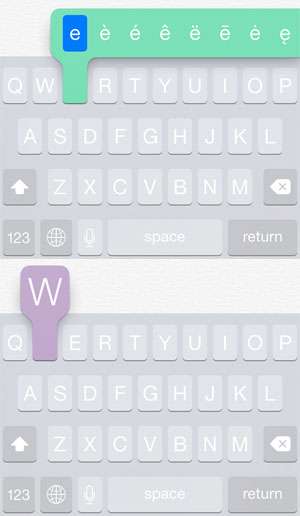
Every time a key is pressed, PrismBoard will add a splash of color to the keyboard. The tweak has no settings or options to configure, simply install from Cydia and type.
PrismBoard is available from the BigBoss repo on Cydia for free. To start customizing iOS, click here for instructions on jailbreaking iOS 8.0-8.1.2. Those with older firmware can jailbreak with Pangu (iOS 7.1) or evasi0n 7 (iOS 7.0). Find out how to purchase and install Cydia tweaks with this guide.Follow the iPhoneFAQ Twitter feed and stay tuned to Facebook for the latest jailbreak tweaks and news.
