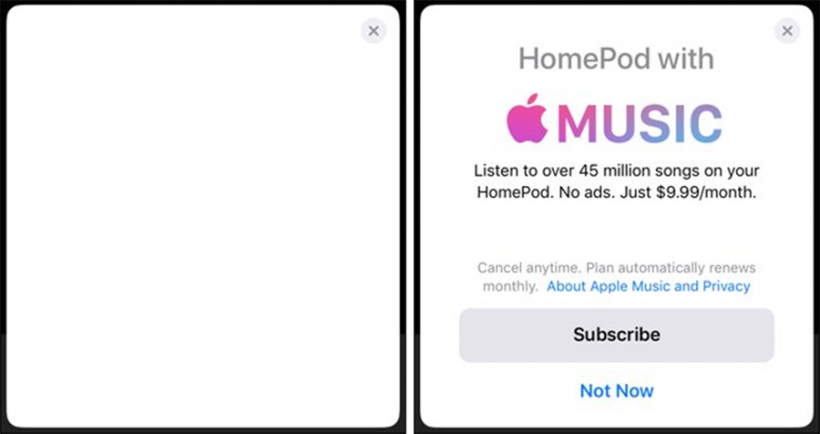Submitted by Fred Straker on
Setting up a new HomePod is normally a seamless experience. Every once in a while there's going to be a hiccup that slows things down. Some HomePod owners have found the initial setup process gets interrupted by a blank white screen. The only option is to cancel, which exits setup and leaves the HomePod not configured. How does one fix the blank screen problem during HomePod setup?
Luckily, the problem is caused by a simple bug. Apple is sure to fix this issue in an update, but in the meantime, the solution is easy. The blank white screen during HomePod setup happens when the Apple Music app has been deleted.
To fix the white screen during HomePod setup:
- Open the App Store and install Apple Music
- Restart the HomePod setup process
Once the Apple Music app is installed, HomePod setup will show a screen offering a free three-month trial to Apple Music. Tap "Subscribe" or "Not Now" to continue the setup process.
Some iPhone, iPad or iPod touch owners have deleted the Apple Music app. When HomePod setup runs on an iOS device without Apple Music installed, it displays the blank screen.
For problems with HomePod setup getting stuck or hanging during setup, iCloud Security Keychain may be the culprit. Click here to see the fix.