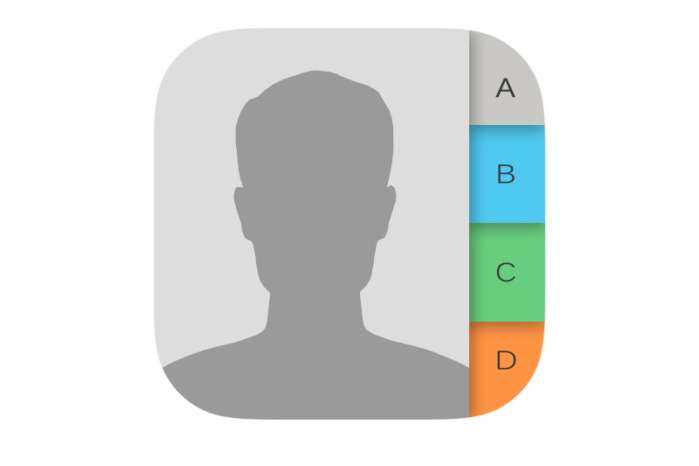How to sort your contacts by first name on iPhone, iPad and Mac
Submitted by Jon Reed on
The Contacts app on your iPhone, iPad and Mac sorts your entries by last name by default. While this is the norm for alphabetizing names, most people probably think of their family and friends by first names and use last name indexing for work contacts or clients. Whatever your preference, it is possible to sort your Contacts by first name on your iPhone, iPad and Mac - here's how to do it:
iPhone and iPad