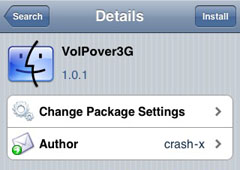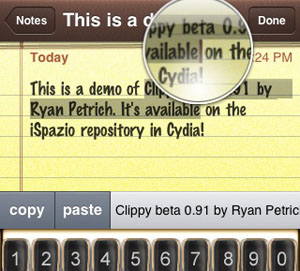How do I uninstall an iPhone application using Cydia?
iPhone users new to jailbreaking may have noticed that removing applications installed through Cydia is a different procedure than uninstalling apps from Apple's AppStore. Usually, when holding your finger down on an icon it starts to wiggle and a black "x" appears in the upper left hand corner of the icon.

Jailbreak apps installed with Cydia do not show this black "x" and must be uninstalled using the Cydia package manager.