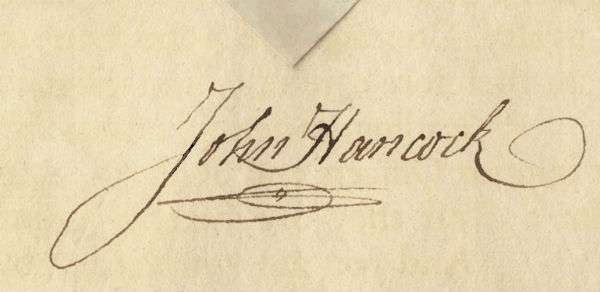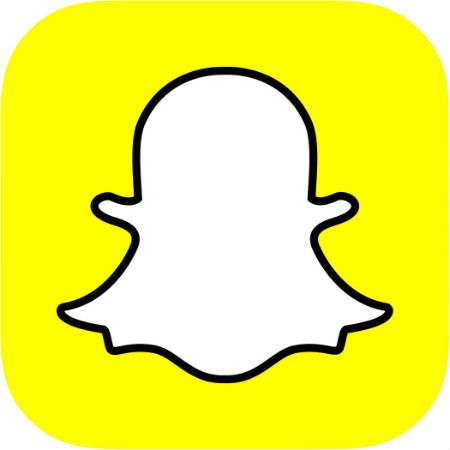How to sign a document on your iPhone
Submitted by Jon Reed on
While the majority of communication these days is digital, one's signature remains an integral part of many contractual, legal and financial documents, and without it progress can come to a halt. For years the solution was to print out a document, sign it and either fax it back or scan it and email it back. Then there were desktop solutions that would allow you to sign documents. But why wait until you get home to get the ball rolling when you can sign a contract and send it right from your iPhone or iPad.