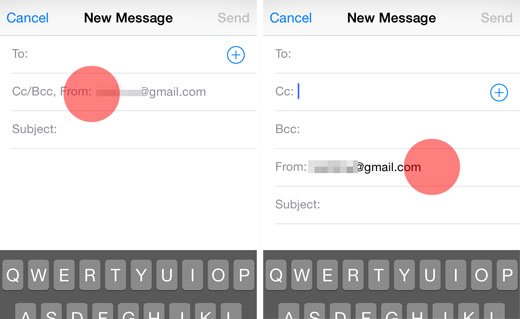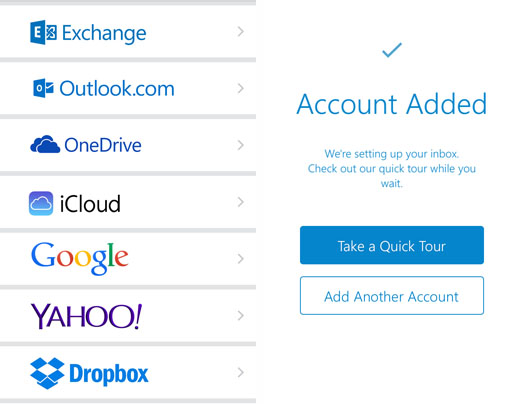How do I change the skin tone of an emoji on my iPhone?
Apple introduced a redesigned emoji keyboard with the release of iOS 8.3 on April 8, 2015. The updated emoji picker not only features over 300 new characters, but it now offers more diverse choices. Here's how you can change the skin tone of some of the emoji characters located on the stock iOS keyboard: