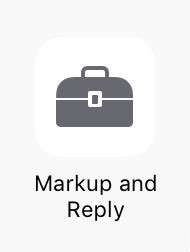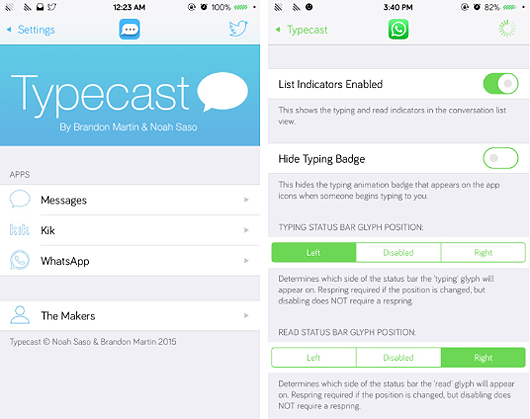How can I move all iOS Mail messages to a folder?
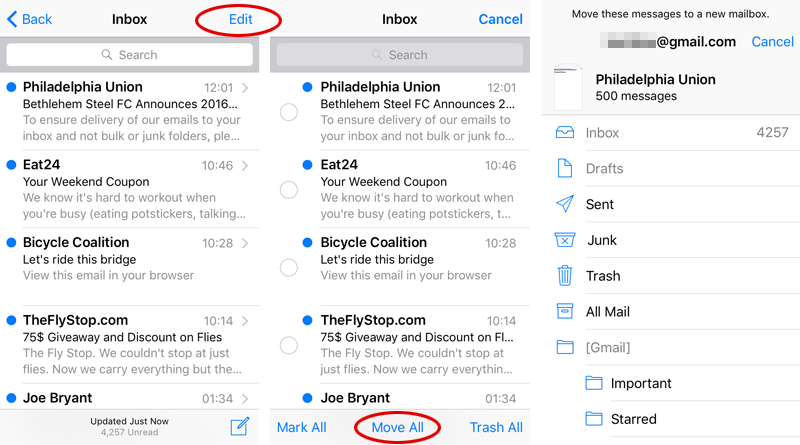
Organizing folders in the stock Mail app on the iPhone, iPad, or iPod touch can take time. One thing that can be done quickly is moving all messages within a particular folder or Inbox to another location. To move all iOS Mail messages from one folder to new place follow these steps: