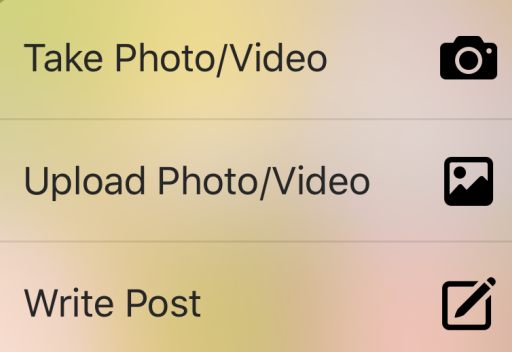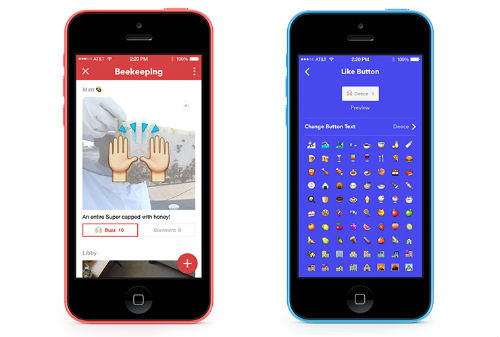Facebook has decided to help bring back what it helped kill off -- the internet message board aka forums. The social media giant released today a new app for the iPhone called Rooms. The app allows users to create topics and invite other users to chat about those about those topics on their iPhones. Users can also post photos and videos and customize their rooms anyway they like. The most amazing thing about that app is it does not require your to use your real name, and you can even change your identify to suit different topics. This is far cry from Facebook's normal stance of having to use your birth name, and comes when anonymity has been under heavy fire on the internet.
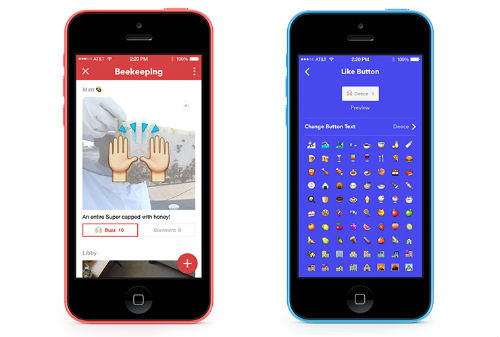
Rooms doesn't require an email, Facebook account or any verification to participate. You can create your own Room as soon as the app is installed, and you can join other Rooms without signing up or creating an account. All you need to do is be invited to a Room and create a nickname of your choice to begin chatting. Users can invite other members to join their Room via private or public invite.