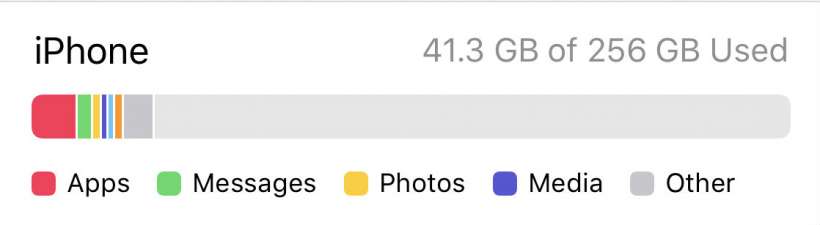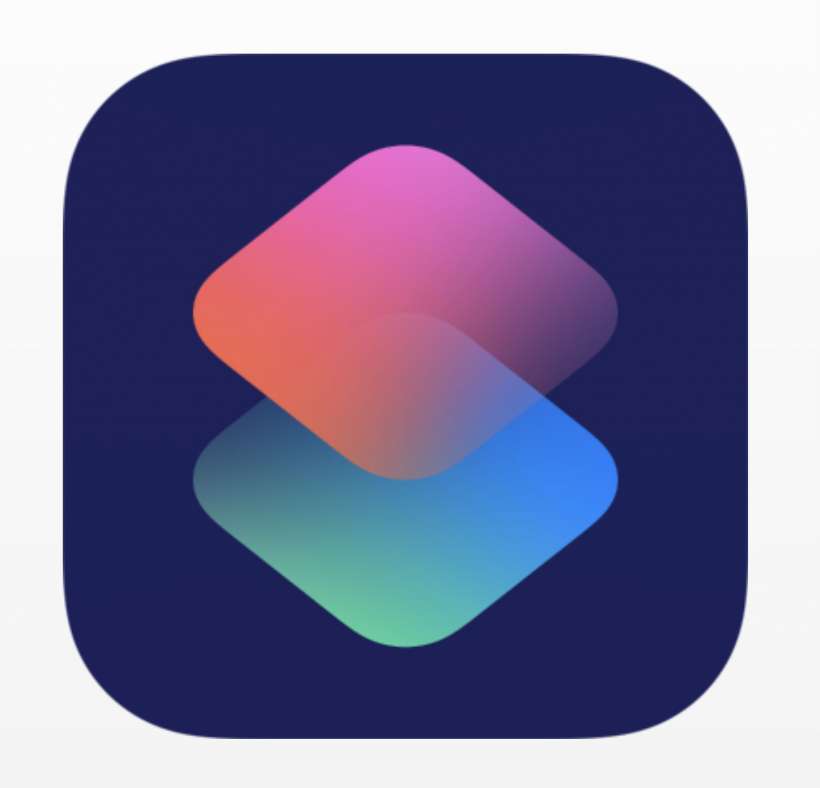How to free up a few GB by deleting these native storage hogs from your iPhone
Submitted by Jon Reed on
Running out of storage space is a perennial problem for anybody who uses any mobile devices, including iPhones and iPads, especially if they are older models. If you have deleted all the photos, videos, movies and songs that you are willing to and you still need more space, some of the iOS native apps take up a surprising amount of space: