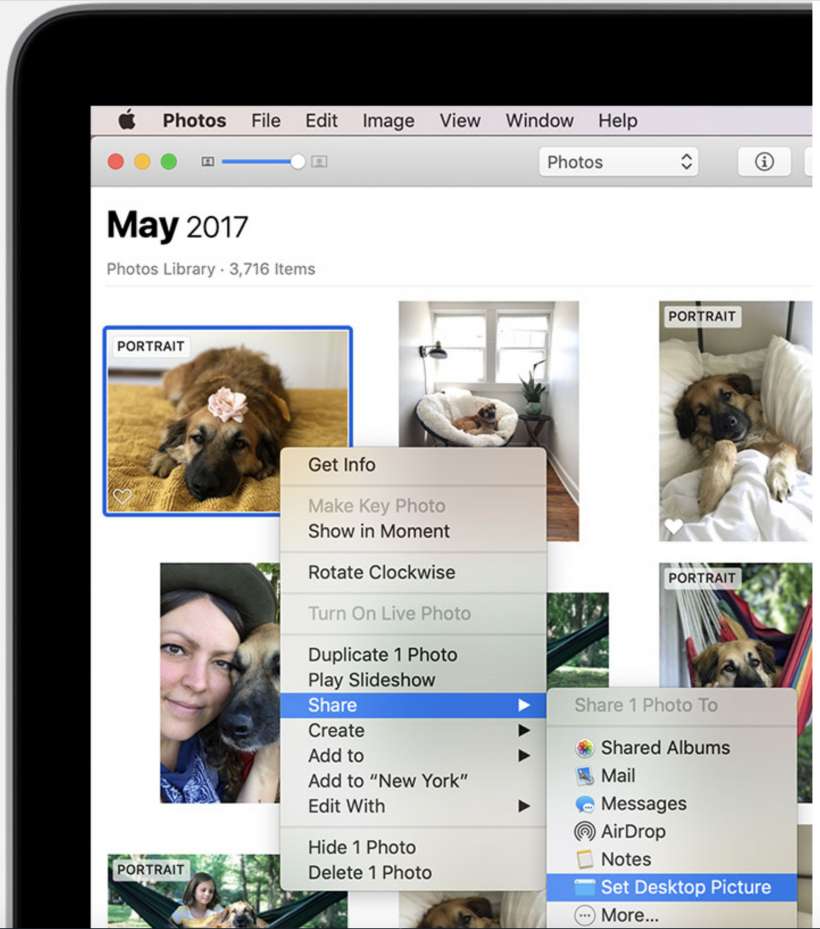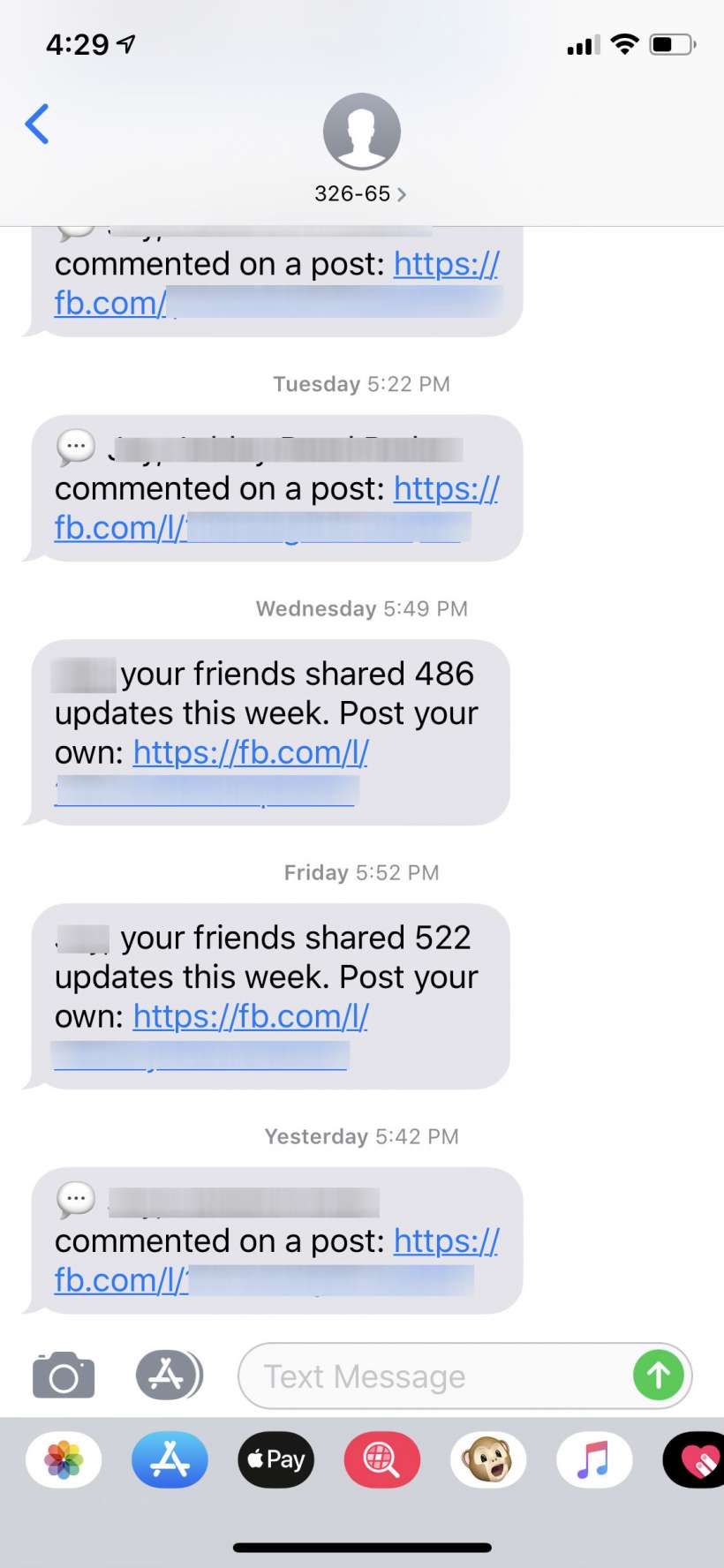How to use an Uber gift card
Submitted by Marshall Walker on
These days everyone offers gift cards including ride sharing services such as Uber and Lyft. Gift cards are easy to purchase and are available almost anywhere including the post office, grocery stores, Walmart or even online through retailers like amazon.com. A gift cards is also easy to use if you know what to do it once you once you receive one.
An Uber gift card allows you to add the purchased funds to your Uber account. These funds can be used on both rides or for deliveries through Uber Eats. Here's how to add an Uber gift card: