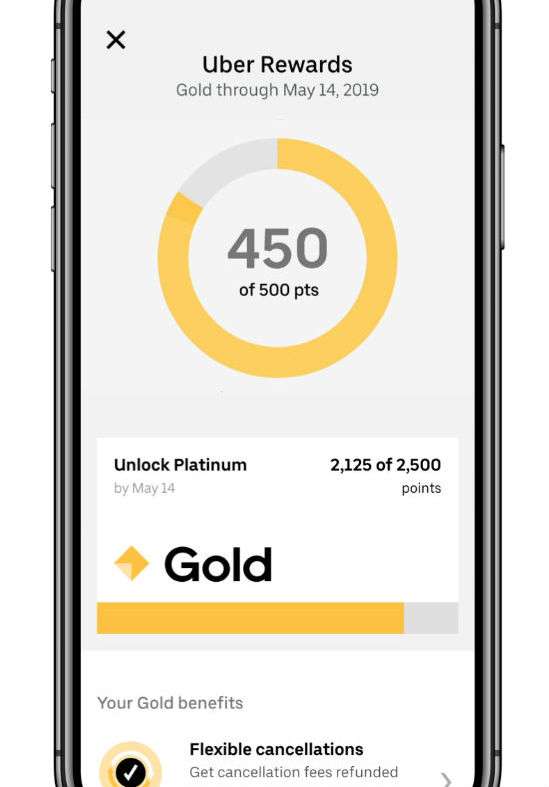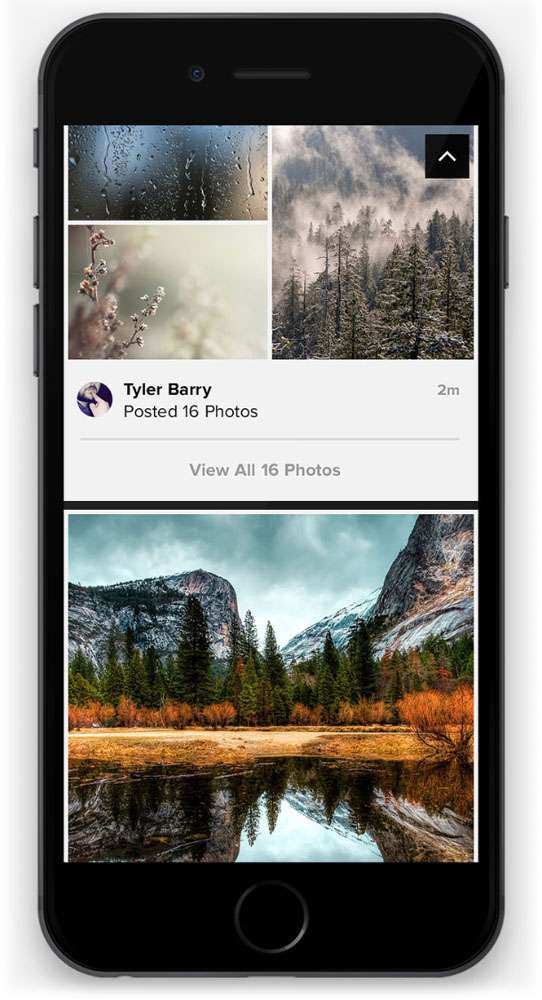How to add family and friends to the People album in Photos
Submitted by Jon Reed on
Every photo you take with your iPhone has metadata attached to it - information about the photo like what camera it was taken with, the coordinates where it was taken, date, time and more. You can add data as well, including a title, description and keywords to facilitate search results. The Photos app is able to detect faces, and if there are any faces in a photo that you have assigned names to, and the app recognizes them, then those names will be in the metadata as well.