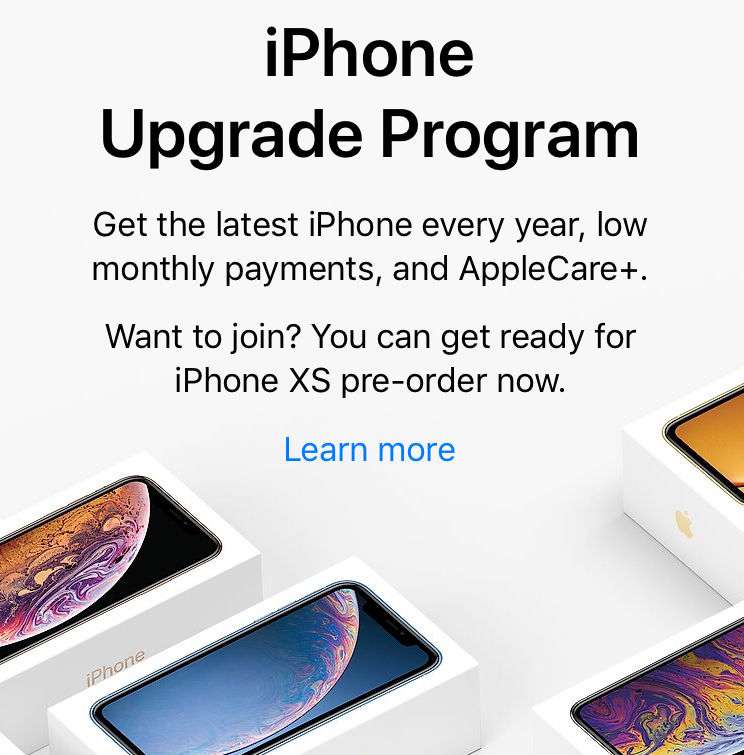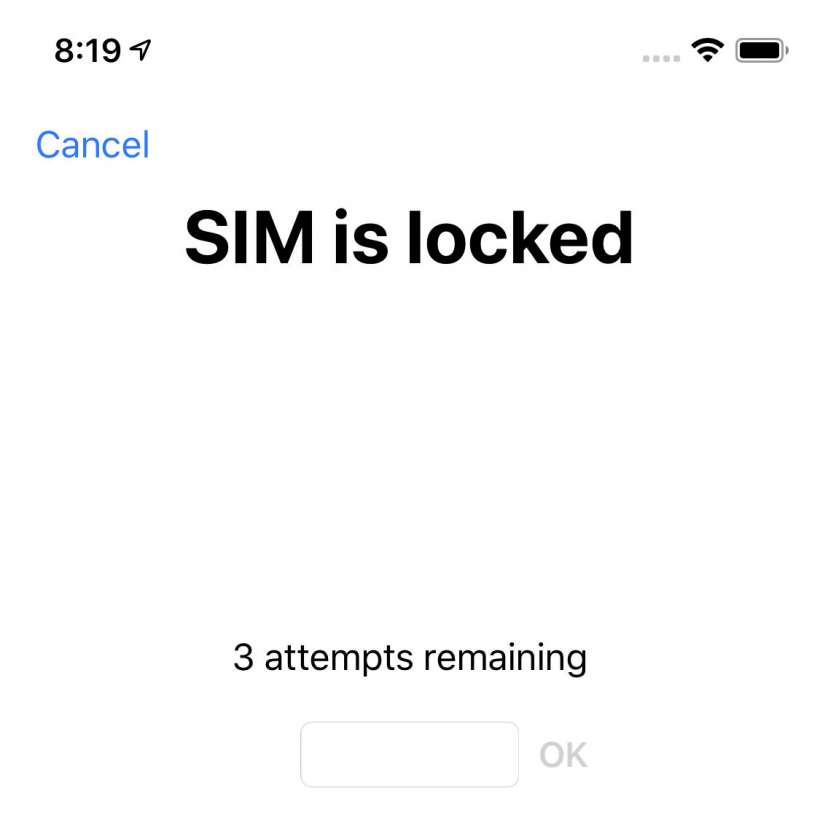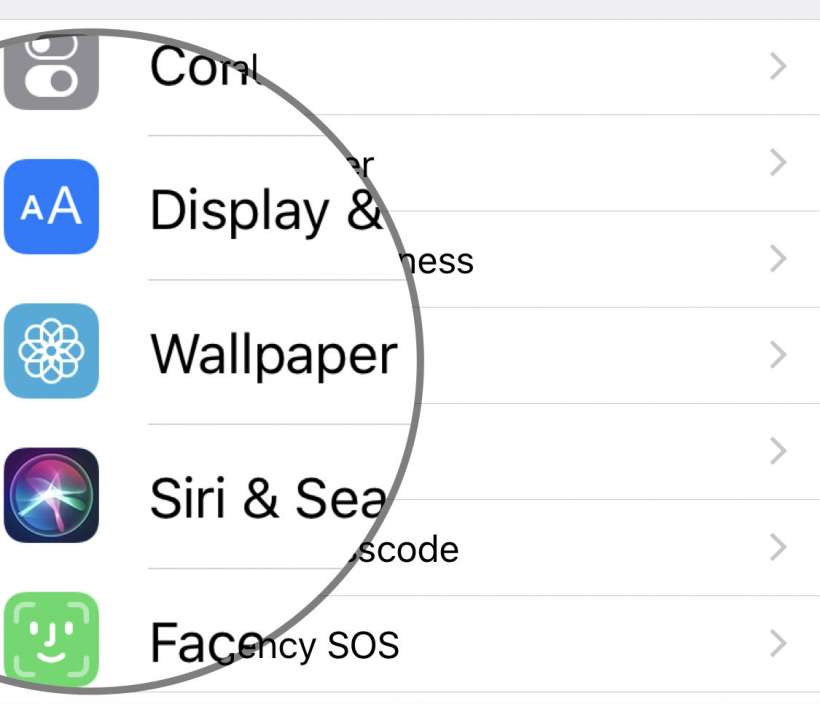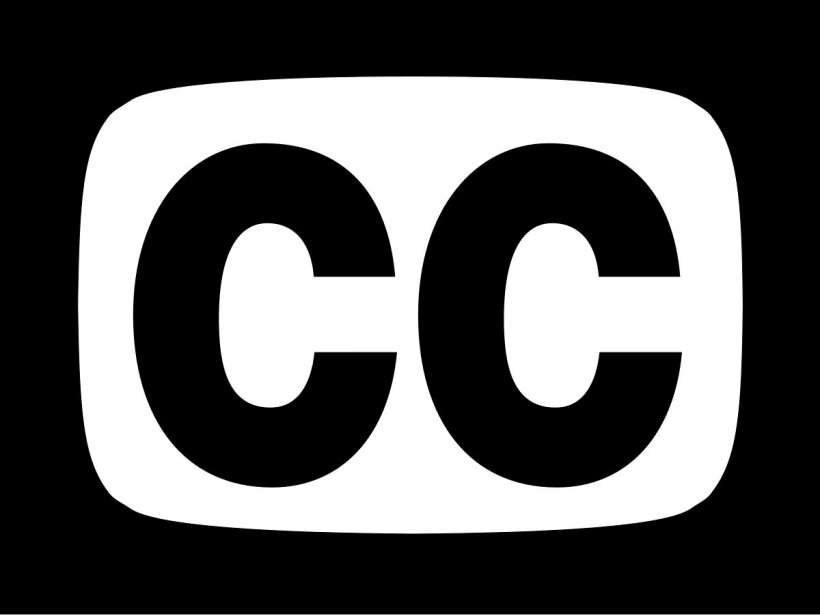How to join Apple's iPhone Upgrade Program and purchase an iPhone XS
Submitted by Marshall Walker on
Apple announced its new lineup of iPhone X devices on Wednesday, Sept. 12th at the Steve Jobs Theater in Cupertino, California. All 3 models are available at full price starting at $749 for the iPhone XR. Apple customers can also join the iPhone Upgrade Program through all 4 major carriers, and make monthly payments for all 3 devices. Here's how to join the upgrade program to pre-order an iPhone XS.