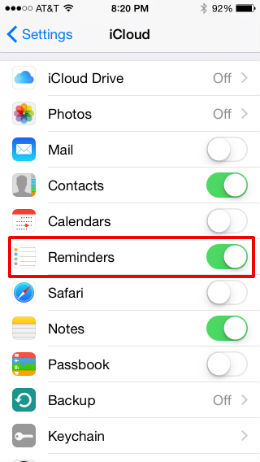How to add your iCloud email to Outlook
Submitted by Jon Reed on
There are many apps that will manage your email accounts besides the iOS Mail app - Thunderbird, Outlook and Gmail will all do the job, to name a few. Outlook is popular with a lot of businesses, so if your work email is managed by Outlook you might want to add your other emails just to be able to access them all in one place. Or maybe you prefer the Outlook interface to that of Mail.