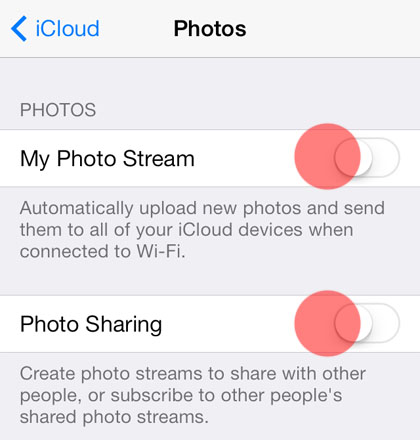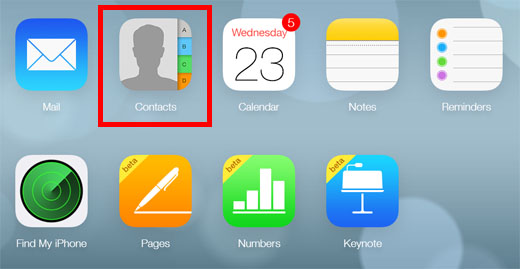Apple's Tim Cook Announces Additional Security Features for iCloud Users
Submitted by Marshall Walker on
After announcing that an iCloud security breach was not to blame for hackers posting nude photos of celebrities to the internet, Apple CEO Tim Cook sat down with The Wall Street Journal for his first interview since the leak. Cook claims that the hackers either correctly guessed security questions to gain access to celebrity accounts, or that the celebrities themselves fell for a phishing scam.

Apple plans to give iCloud users a better sense of security by sending a notification every time someone attempts to access an iCloud account for the first time on a new device or alter any information like passwords. The new notifications will begin rolling out in two weeks when iOS 8 is expected to be released to the public.