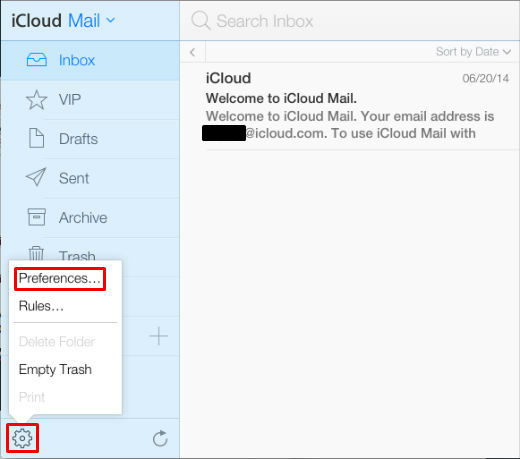How can I make iCloud my default email address?
iCloud can be set as the default email address on the iPhone, iPad or iPod touch. This means when a new email is composed, it will automatically be sent from the @iCloud address chosen in the steps below. To start, make sure the iCloud account is active and iCloud email is set up on the device.
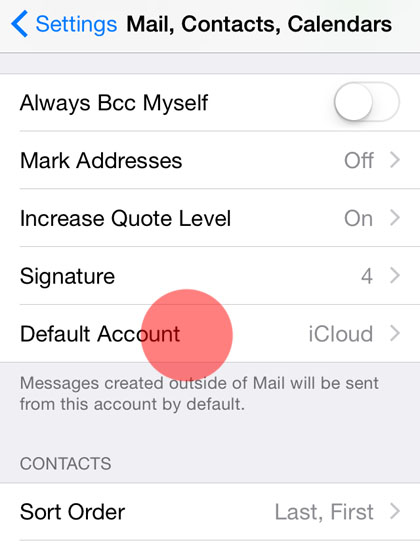
1. Navigate to Settings -> Mail, Contacts, Calendars -> Default Account.