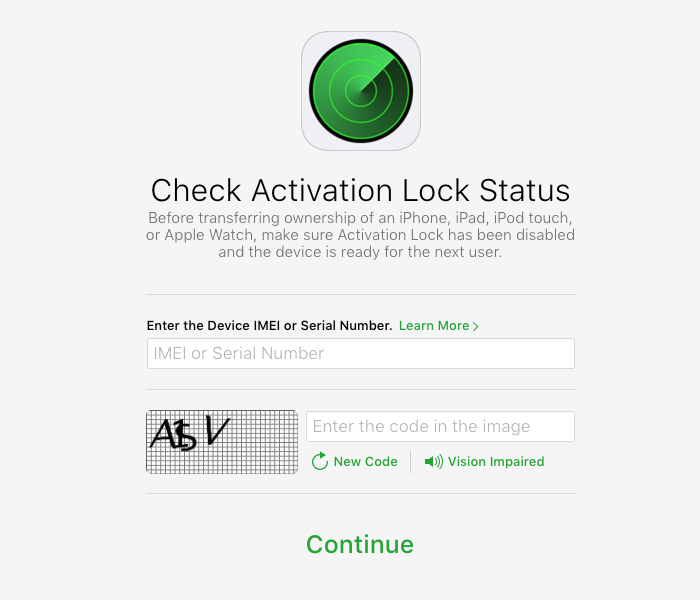How to check if a used iPhone was stolen
Submitted by Fred Straker on
Buying used iPhones on eBay or Craigslist can save a lot of money. The only problem is that some sellers may not be telling the whole story. Apple has taken steps to improve security on iOS devices, including something called Activation Lock to help prevent theft. Protect yourself from buying a useless, stolen iPhone by taking a few moments to check that everything is in order.