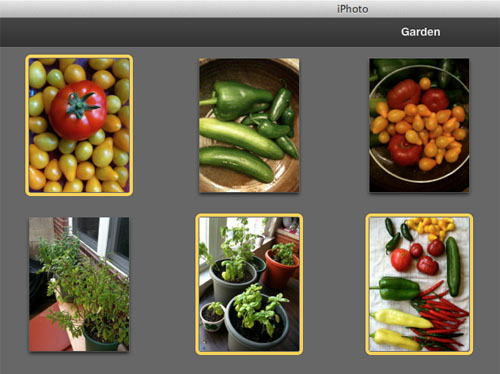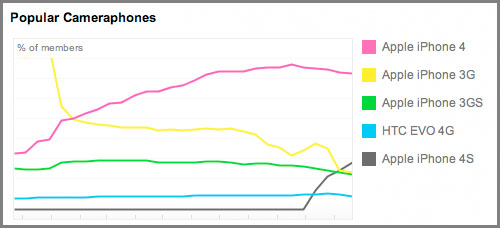5 Ways to Back Up iPhone, iPad and iPod Touch Photos
Submitted by Fred Straker on
It's been said the best camera is the one you have with you. For iPhone owners, the camera is always one swipe away. While this can be an excellent way to document people, places and events, images pile up quickly on an iOS device. Just like any other important data, it's critical to back up irreplaceable photos before something goes wrong.

There are many ways to transfer photos from an iPhone, iPad or iPod touch to a computer or cloud backup. Choosing one or more solutions and using them often will ensure that your images are safely stored. iCloud is a native iOS solution, which comes with 5GB free storage. There are also third-party iOS apps that will back up photos, and several methods to transfer pictures to a computer. Here are the top five ways to back up iOS photos: