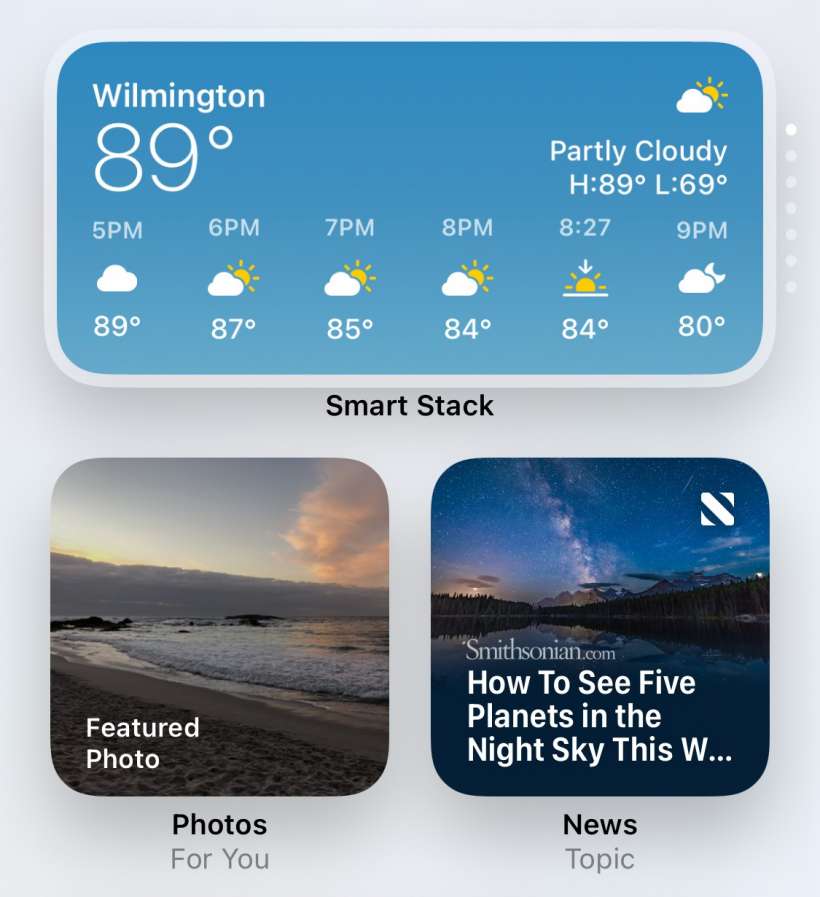How to add a face mask to your Memoji
Submitted by Fred Straker on
Memoji on the iPhone and iPad continue to gain new options for personalization. Due to the ongoing global pandemic, Apple has added face coverings to the mix with iOS 14. Now your Memoji can sport a unique face mask to help stop the spread of COVID-19. Once a face covering is added, all of the Memoji expressions are masked automatically.