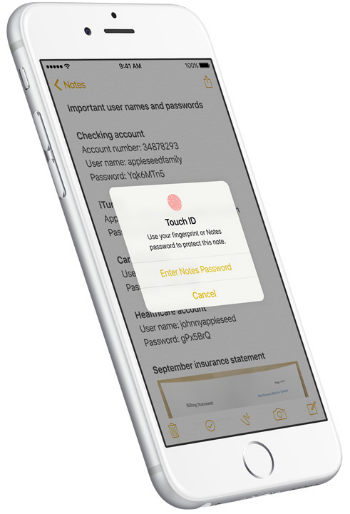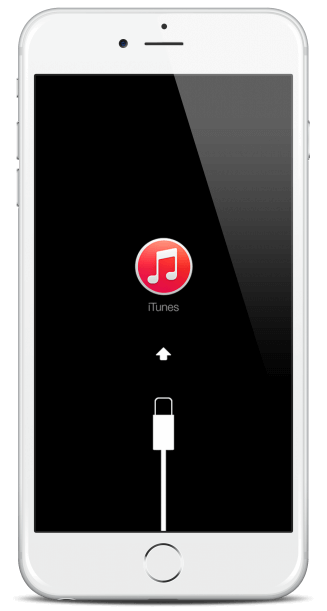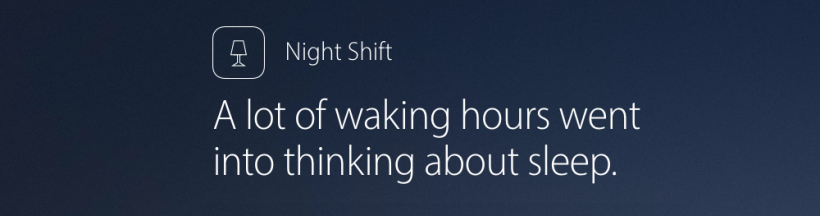How to password protect Notes in iOS 9.3
Submitted by Jon Reed on
iOS 9.3 will be a bigger update than usual, introducing several new features such as Night Shift, enhancements to CarPlay, News and Health, several new education focused features for the iPad, and the ability to secure your Notes with a password or your fingerprint.