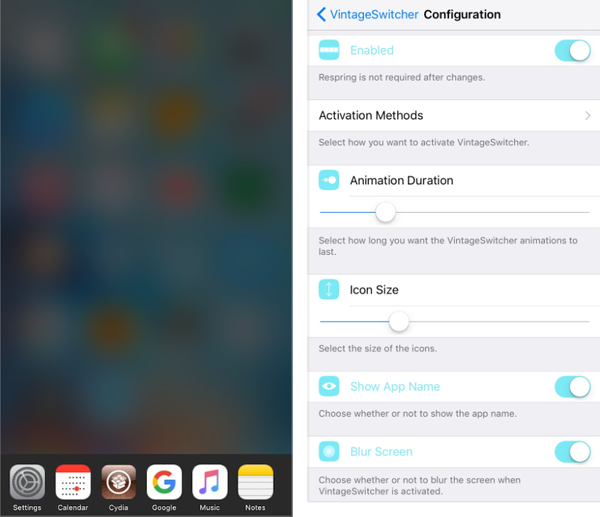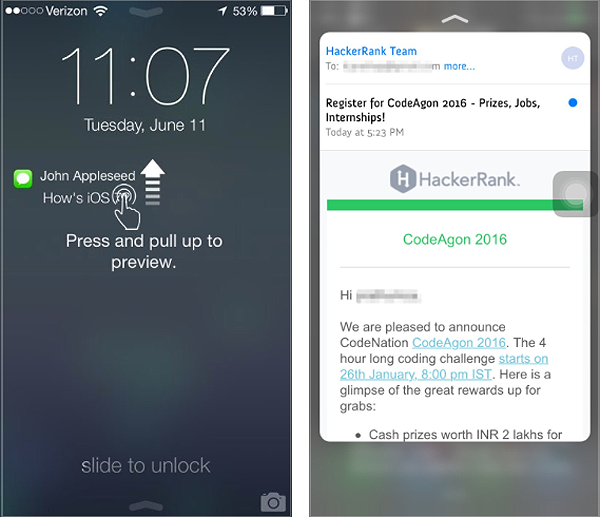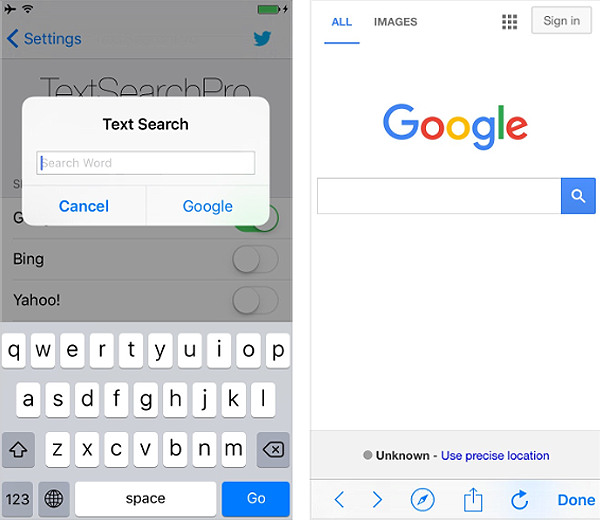How to restore the iOS 7 app switcher
Submitted by Bob Bhatnagar on
The iOS 9 app switcher is not without its faults. Some iPhone owners, especially those with smaller screens, have complained that switching apps is difficult. The problem arises due to overlapping app cards combined with overly fluid motion. Sometimes scrolling between apps results in having to go back and forth several times, as the targeted app card is missed or floats by too quickly. The jailbreak tweak AppSwitcher7 solves these problems by resurrecting a previous app switcher design.