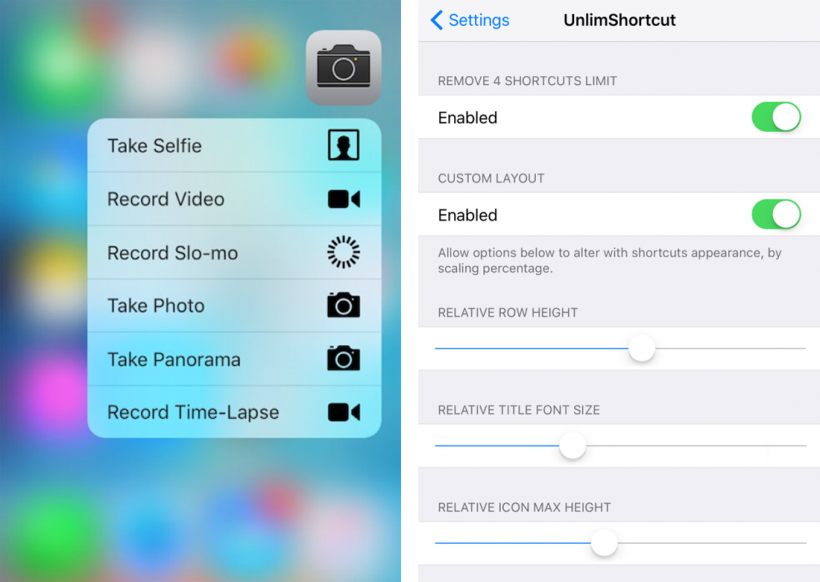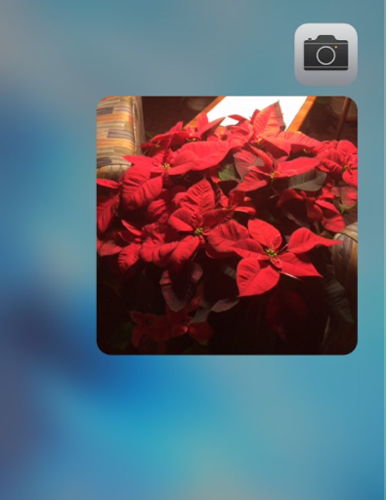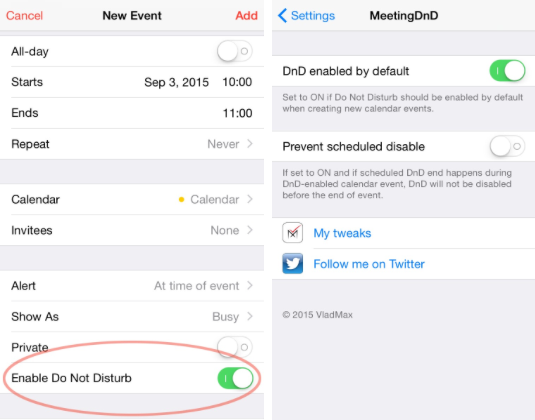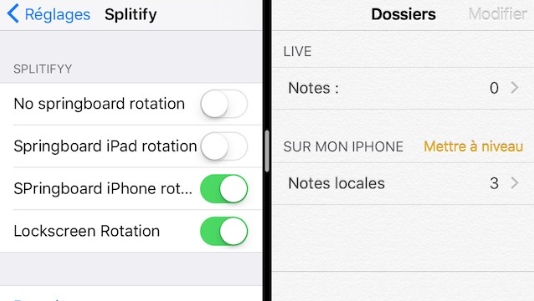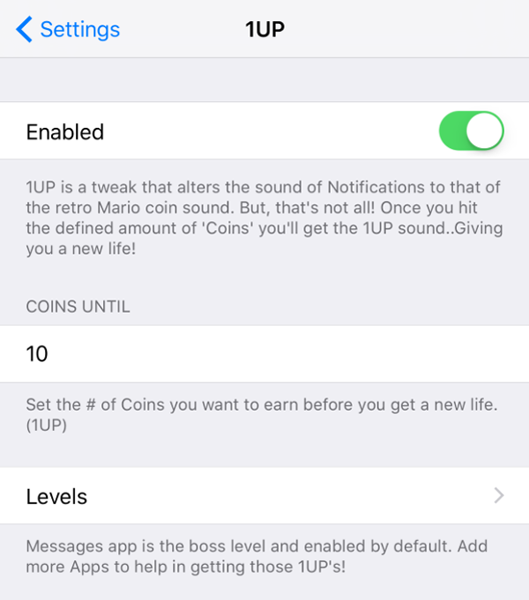Add more 3D Touch shortcuts to the Camera app
Submitted by Bob Bhatnagar on
3D Touch shortcut menus give iPhone 6s and 6s Plus users a fast way to access commonly used functions without opening an app. The iOS Camera app is one example, with four shortcuts listed: Take Selfie, Record Video, Record Slo-mo, and Take Photo. Obviously there are some Camera options missing, but this is because 3D Touch menus are limited to four actions system-wide. Prolific camera jailbreak developer PoomSmart seeks to change all of this with two tweaks.