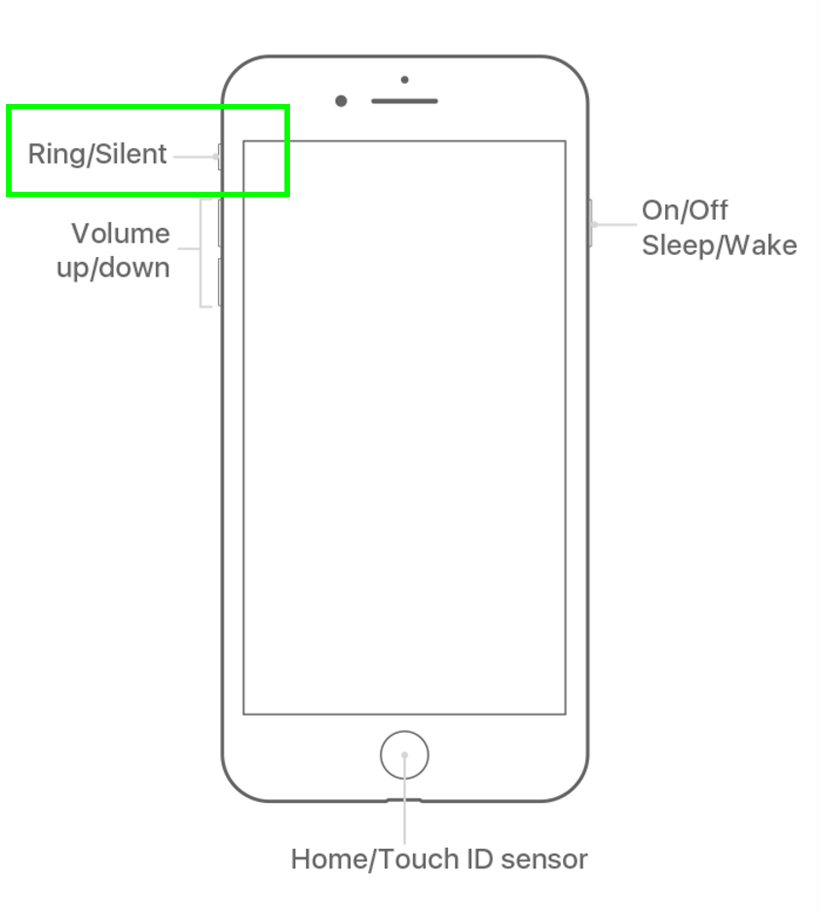How to add custom tones to iPhone contacts
Submitted by Fred Straker on
Knowing when an important call or text comes through can save time. Instead of looking at your iPhone, there's an easy way to give different people their own unique iOS ring. This means iPhone owners can know exactly who's calling or sending messages right away. Custom text tones and ringtones can be configured directly from the Contacts or Phone app.