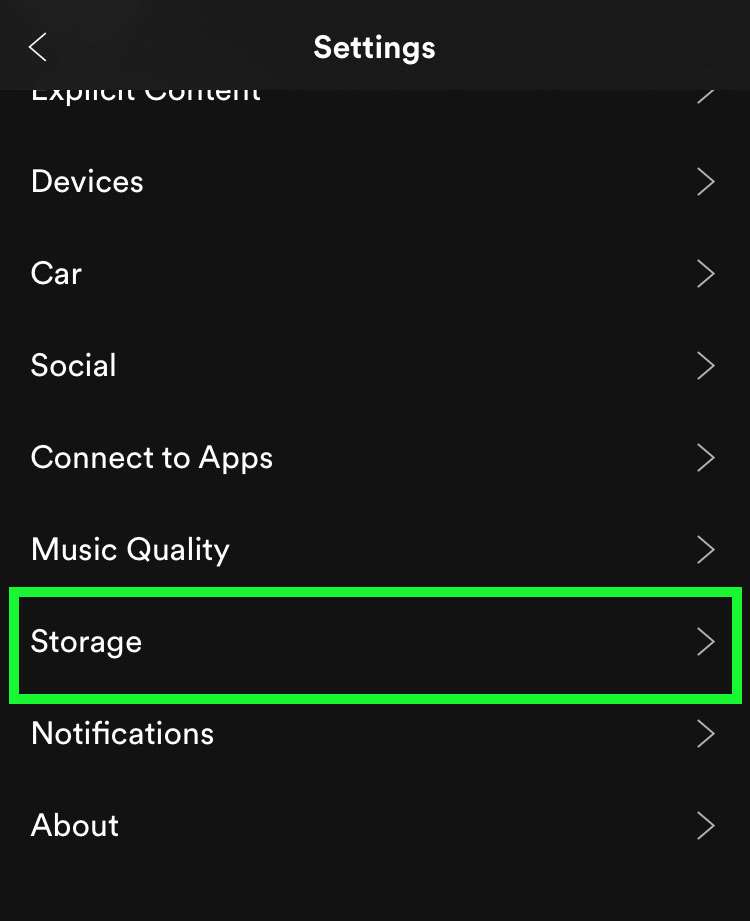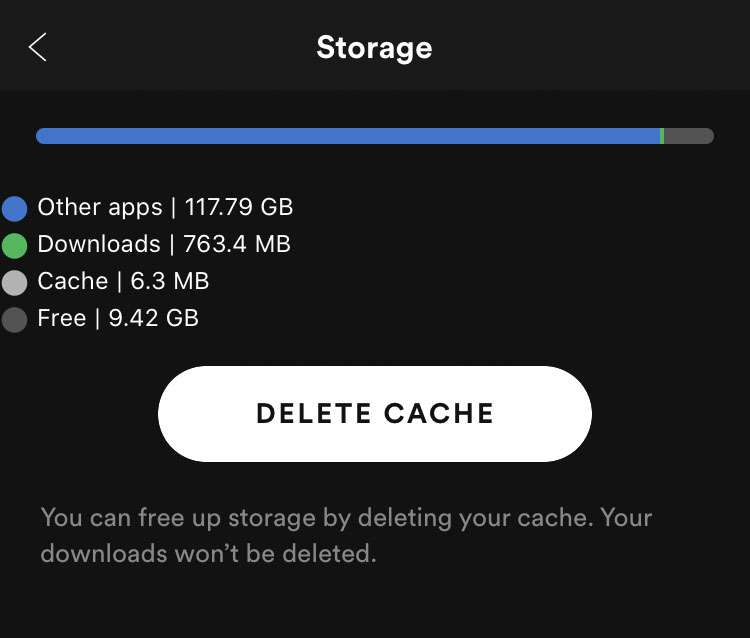How to play Spotify albums and playlists offline
Submitted by Fred Straker on
Spotify streams audio from anywhere with a Wi-Fi or cellular data connection. The disk cache prevents skipping when a connection is interrupted, but not for long. In situations with spotty service or no data, music fans can actually listen to their favorite tunes offline. To save storage space, Spotify does not automatically download any songs to the iPhone, iPad, or iPod touch. But anyone interested in playing specific albums or playlists can download them for ultimate flexibility.