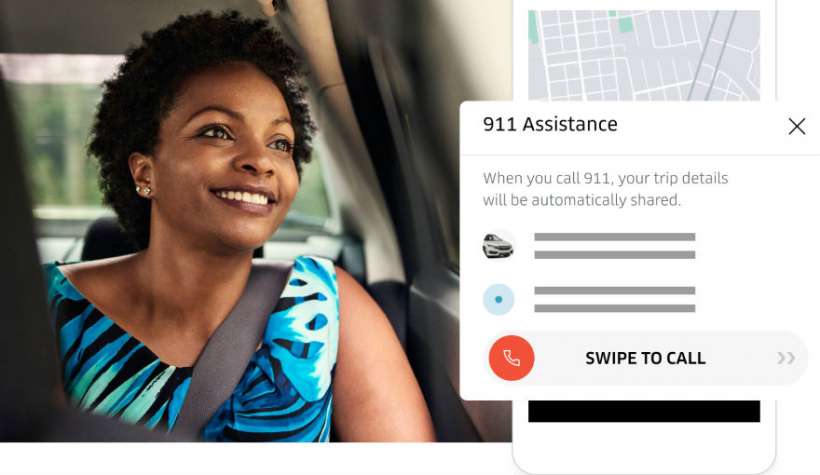How to contact 911 from the Uber app
Submitted by Marshall Walker on
The Uber Safety Toolkit includes the ability to quickly contact 911 if you're having an emergency while using the ride sharing service. When using the 911 button in Uber, the app will give you a location, vehicle information and license plate number so you can share it with the 911 dispatcher. This will allow emergency services to locate you faster.