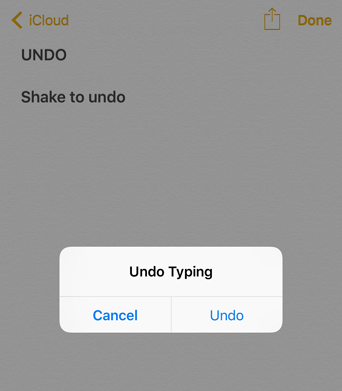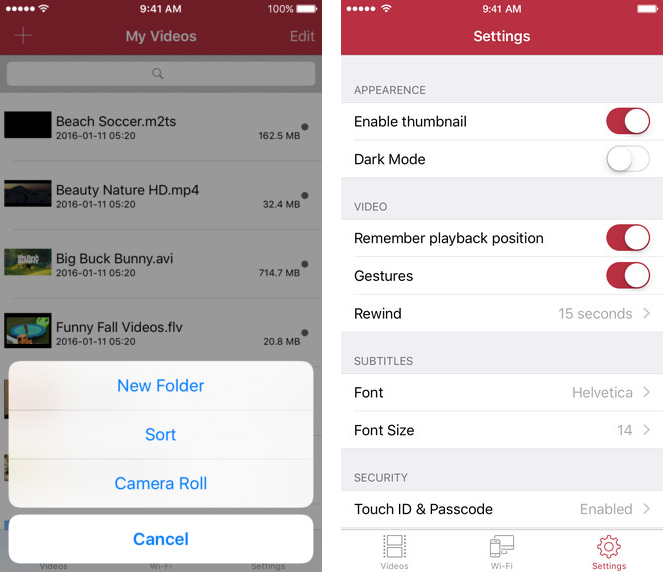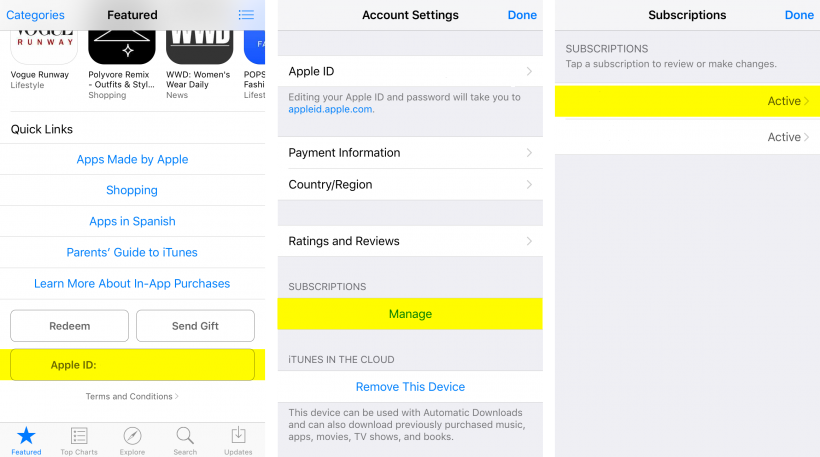How to master typing on your iPhone
Submitted by Rex Chamberlain on
You may think typing on your iPhone is pretty straight forward, but Apple has added lots of features over the years. Since most of us spend a ton of time typing on our iPhone, it’s worth looking at some tips that will save you time and make your life a little bit easier.