Submitted by Bob Bhatnagar on
Several things happen automatically when the iPhone is plugged in to charge. Besides delivering a sound and vibrating, the device will typically turn on its display. What if you want to turn these off? The jailbreak tweak Beep Beep makes this possible.
Once installed from Cydia, Beep Beep adds multiple Settings to configure how iOS responds when the Lightning cable is plugged into the device. Settings take effect immediately when toggles are switched on and off.
The vibration and charging sound can each be independently toggled. Same with the display, which can be configured to stay off when the iPhone is plugged in. When all three actions are switched off, charging becomes a stealth activity.
Beep Beep is available from the BigBoss repo on Cydia for free. To start customizing iOS, click here for instructions on jailbreaking iOS 8.0-8.1.2. Those with older firmware can jailbreak with Pangu (iOS 7.1) or evasi0n 7 (iOS 7.0). Find out how to purchase and install Cydia tweaks with this guide.
Follow the iPhoneFAQ Twitter feed and stay tuned to Facebook for the latest jailbreak tweaks and news.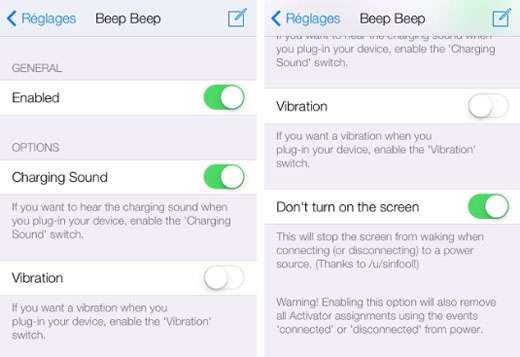
Comments
apex t muscle replied on Permalink
Hey I know this is off topic but I was wondering if you
knew of any widgets I could add to my blog that automatically tweet my newest twitter updates.
I've been looking for a plug-in like this for quite some
time and was hoping maybe you would have some experience with something like this.
Please let me know if you run into anything.
I truly enjoy reading your blog and I look forward to your new
updates.