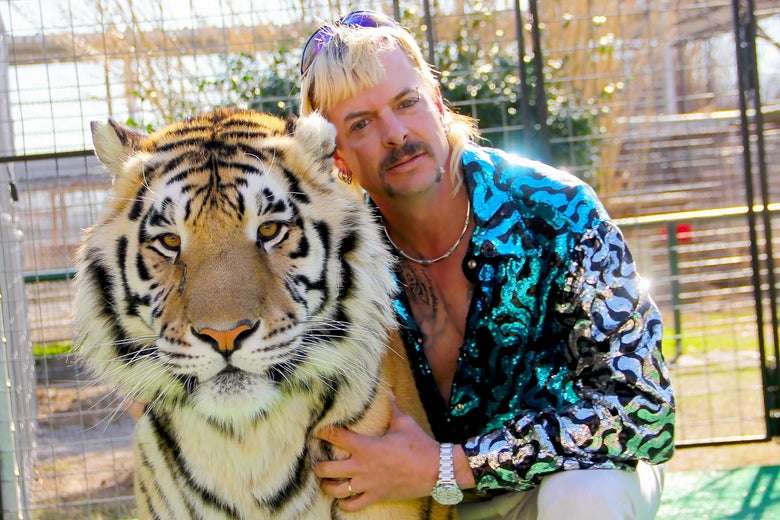How to adjust Apple TV data usage and streaming quality on iPhone
Submitted by Jon Reed on
Apple wants its TV app to be your home base for all of your video streaming services, and while it has yet to integrate with Netflix or Prime Video, it has done a decent job collecting smaller subscription services into one place. With the latest iOS update (13.4) it has added settings to let you control how much bandwidth it uses if and when it uses your cellular connection.