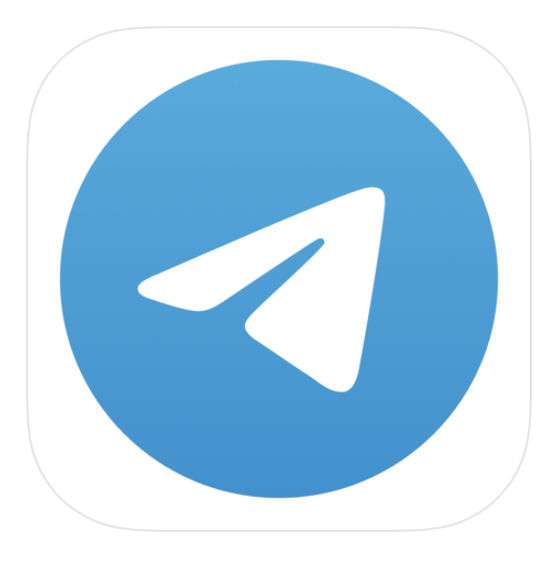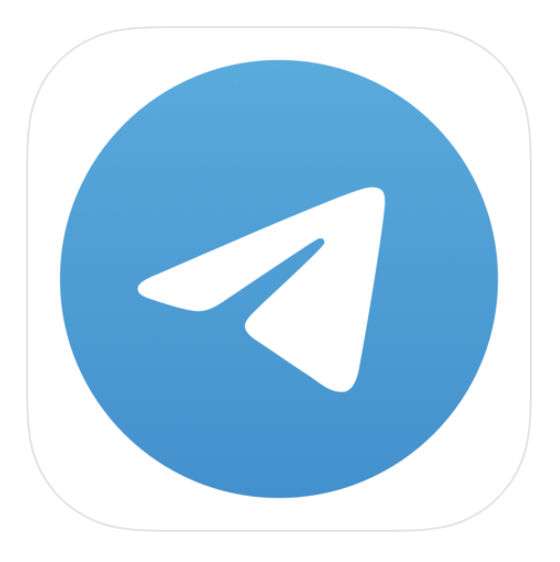How to order groceries from Safeway online and have them delivered
Submitted by Jon Reed on
Purchasing your groceries online and having them either delivered or ready for pick up is quickly becoming commonplace, and many food stores are jumping on the bandwagon. It is a super convenient way to get your food shopping done, whether you are just behind schedule on one of life's many other tasks, or if you happen to be under an emergency stay-at-home order. As one of the top grocers in the U.S., Safeway not only offers online shopping for delivery or pick up, but also has an app that makes it simple to do. Here's how to shop at Safeway from the convenience of your iPhone: